The APITemplate.io Blog
Tutorials for Automation, Programming, No-code and Low-code

Exploring No-code Tools for Business Solutions
In this article, I will be delving into understanding no-code tools and their use. We would also go into an in-depth description of exploring popular no-code tools, their advantages, the differences between no-code and low-code tools, as well as how you can tailor these tools for business solutions.
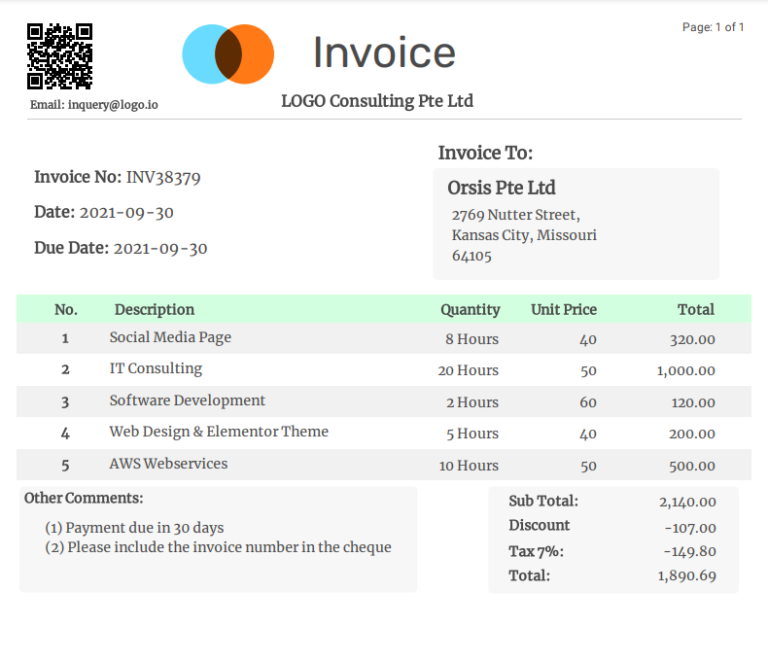
Types of Invoice Header and the Elements in Invoice Headers
The header does a lot of heavy-lifting in an invoice. Everything you see at the top of the invoice, before the billable items are listed, qualifies as an invoice header. It gives you all the important information and context at a glance. To make things easier for everyone, it’s best to include the word Invoice in big, bold letters right on top. This helps in the invoice clearing process, and isn’t that the ultimate goal?

How to leverage APITemplate for effective marketing
APITemplate.io is a powerful tool designed to unlock new possibilities and achieve greater efficiency in meeting your API-related needs. In this blog post, we will delve into how you can leverage APITemplate for effective marketing, and we would also explore how this tool can empower businesses to streamline their efforts, enhance the developer experience, and fully utilize the value of the platform.
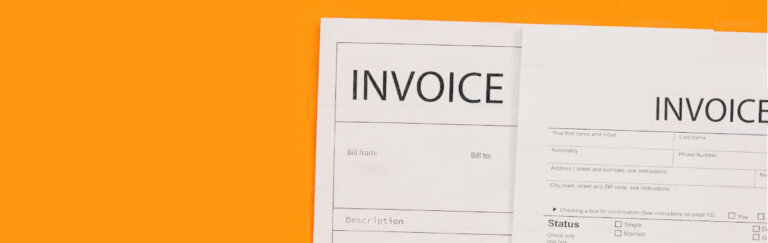
Mastering the Art of Invoicing: Creating Professional Invoices for Your Business
In this article, I would be showing you how to create a professional invoice that perfectly reflects your brand identity, best practices for invoices (what and what not to include in an invoice), and also how to save time and generate professional invoice templates that would be perfect for your brand.
How to generate PDF documents with stunning charts using ApexCharts and APITemplate.io
When it comes to creating visually stunning charts for your PDF documents, ApexCharts and APITemplate.io are two powerful tools that can help you achieve professional-looking results.
In this article, we will guide you through the process of generating PDF documents with stunning charts using ApexCharts and APITemplate.io

32 Types of Documents That You Can Automate With APITemplate.io
APITemplate.io is a SaaS (Software as a Service) product that offers cloud-based HTML to PDF conversion services.
If you’re looking for a way to streamline your document generation, APITemplate.io is a great option. With APITemplate.io, you can easily create 32 different types of documents, making your life much easier.
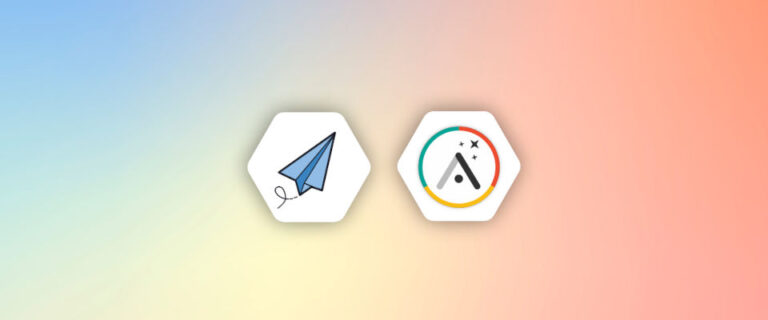
How to generate PDF documents for Adalo (with Make.com)
In this article, we’ll guide you through the process of automatically creating PDF order receipts for an Adola ordering app. PDF generation will be handled by APITemplate.io, which we are using in conjunction with Make.com.
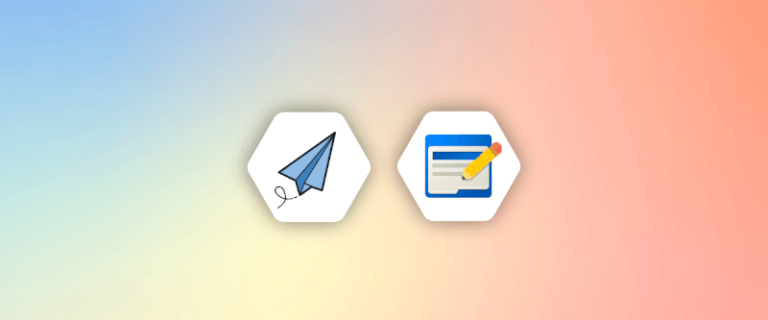
Introduction to the visual editor for PDF generation (To create PDF documents with a WYSIWYG editor)
APITemplate.io supports the WYSIWYG editor for PDF template creation and editing.
This tutorial focuses on the features of the WYSIWYG editor and tips for PDF generation.
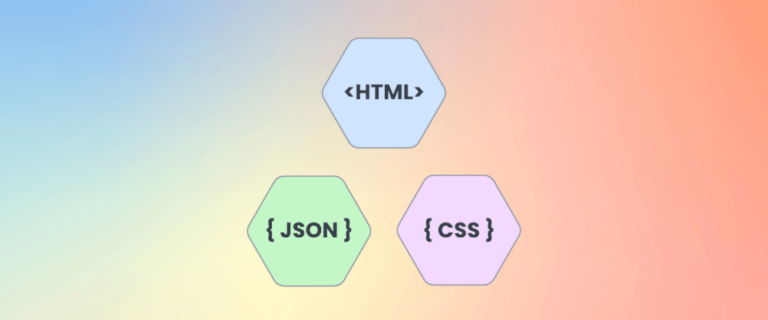
How to create PDF invoices from HTML
In this tutorial, we are going to generate PDF documents from HTML with APITemplate.io PDF generation API and programming languages like Python, C#, and Node.js.

7 Tips for Automating your Business’s Paperwork Processes
Every organization needs to make an effort to automate activities that can make their job run more smoothly and reduce employee stress. The article contains seven suggestions for streamlining your company’s paperwork procedures.

How to generate PDF documents and Images with Bubble.io
With Bubble.io and APITemplate.io, you can easily generate PDFs and images from your Bubble app data. In this article, we’ll show you how to get started.

Generate PDF From HTML using Puppeteer Sharp with C# (Dotnet Core)
Puppeteer Sharp is a C# port of the popular Puppeteer library, which is used for headless Chrome automation.
In this article, we will see how to use Puppeteer Sharp to generate PDFs from HTML templates.
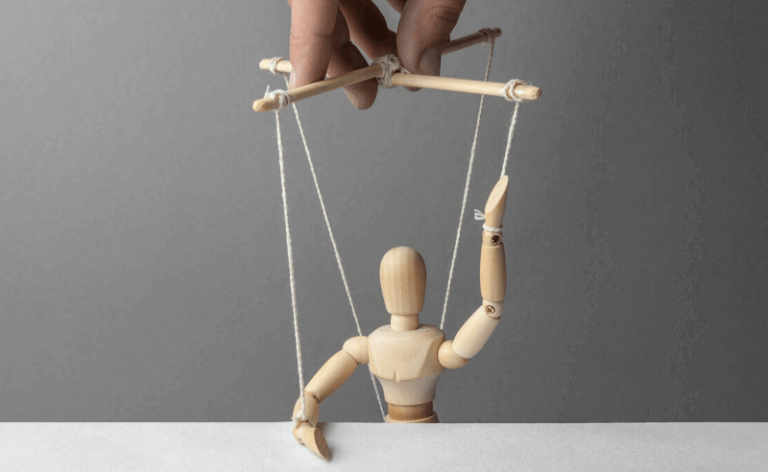
7 Tips for Generating PDFs with Puppeteer
In this article, we’ll show you 7 tips for generating PDFs with Puppeteer. Puppeteer is a Node library that provides a high-level API to control headless Chrome or Chromium.

5 Easy Steps to Automate Image Generation API – FREE with Zapier, Google sheets, and APITemplate.io
In this tutorial, we are going to automate the process of image generation with Zapier, Google sheets and APITemplate.io to create custom product images based on a predefined template and a product listing.

5 Advanced topics for HTML to PDF conversions
This article provides a detailed insight into creating print-friendly web pages using HTML and CSS. The advanced capabilities discussed here will enable you to customize the page-level rendering of a PDF in general.

Generating PDFs in Java with 3 Popular Libraries
While we continue introducing different libraries for generating PDF from HTML in different languages. This article will expand on how to generate pdf from HTML files in Java using openhtmltopdf, itextpdf, and Flying saucer and their differences.
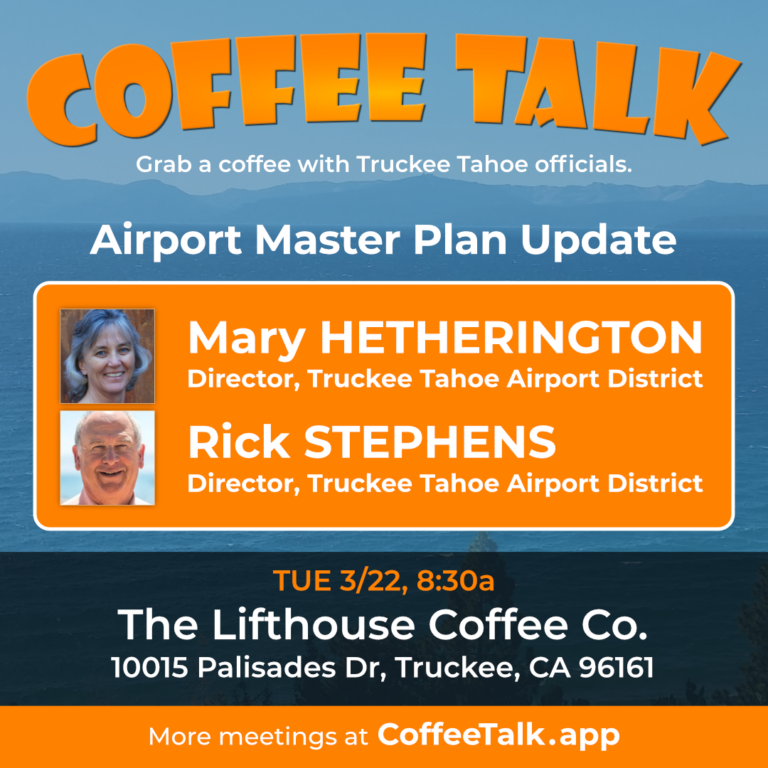
Push-button Imagery for Community Good
CoffeeTalk.app was created to connect officials in the Lake Tahoe area of California with their constituents. Meetings take place in local coffee houses across the region. CoffeeTalk.app uses APITemplate.io to help connect local officials with the public.
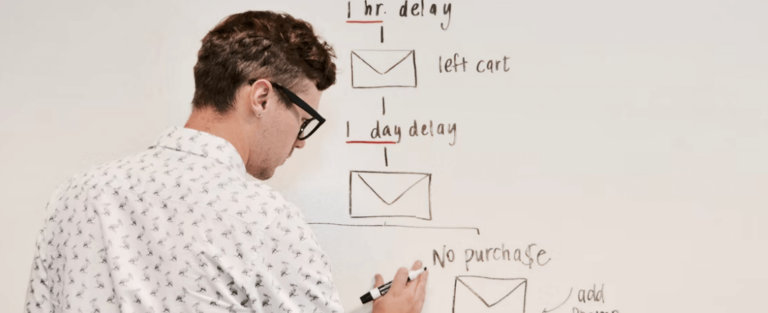
Why Marketing Automation Is Important to You and Its Benefits
APITemplate’s image generation API helps you design and automate social images or banners. You can create variants of images based on image templates to keep your branding consistent across all your social media profiles.
- Convert HTML to PDF
- PDF DPI Analyzer
- Compress PDF
- Extract Images from PDF
- Convert Markdown to PDF
- Extract Text From PDF
- Add Watermark to PDF
- Extract PDF Metadata
- Add Page Numbers to PDF
- Merge Multiple PDFs
- Split PDF
- Rotate PDF Pages
- Convert PDF to HTML
- Convert PDF to PNG
- Convert PDF to JPEG
- Convert PNG to PDF
- Convert JPEG to PDF
- JSON Validator/Formatter
- Free Image Optimizer
- PDF Measuring Tool
- Edit documents securely
