The header does a lot of heavy-lifting in an invoice. Everything you see at the top of the invoice, before the billable items are listed, qualifies as an invoice header. It gives you all the important information and context at a glance. To make things easier for everyone, it’s best to include the word Invoice in big, bold letters right on top. This helps in the invoice clearing process, and isn’t that the ultimate goal?
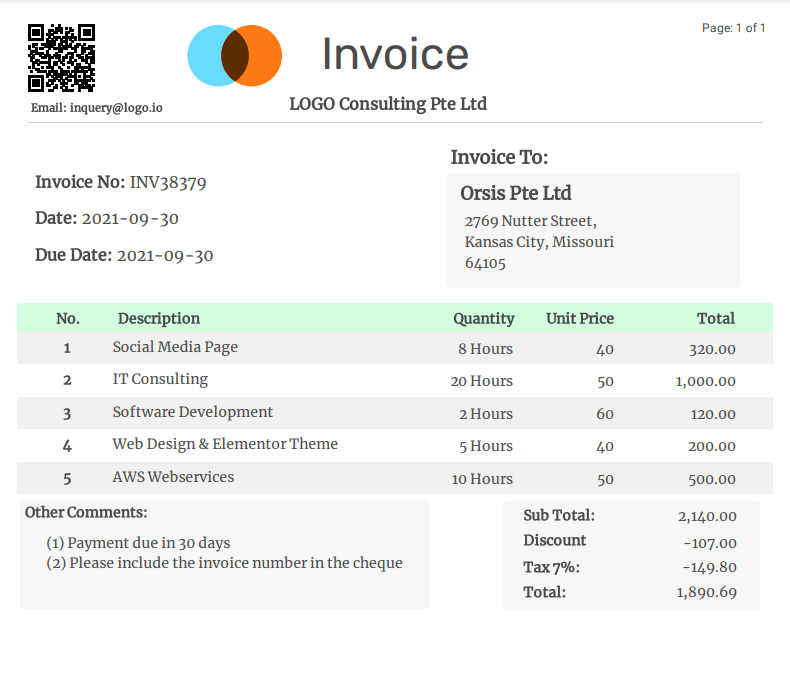
But that’s not the only thing a header contains. Depending on the type of invoice, the details can vary, but it’s generally best to include things like date, company name, and a logo right at the top. The invoice is part of your company identity, and it should be treated as such. To that end, let’s see what kind of invoice header is right for your business.
Types of Invoice Headers
Invoice headers can be broadly broken down into three different categories. Pick one that makes the most sense for you.
Type 1: The Centered Invoice Header
In this type of invoice header, you lead with the word Invoice at the top, at the center. This becomes the biggest focal point, and the largest element in the header. In this kind of header, you don’t include a huge company logo, or other visual elements. Your company address, name, fax number, email address, and phone number are all listed right below the Invoice header, all center aligned.

This kind of invoice header is light on contextual details, but makes the best use of center spacing, and delivers the information about the company in an easy-to-read manner.
Type 2: The Company Logo Invoice Header
In this kind of invoice header, you make the company logo the focal point, along with the “Invoice” title at the top. They can go right next to each other, taking up the same size. Here, you can use your company logo with full colors to grab the attention of the reader, and as a way to quickly and easily convey where the invoice is coming from (the reader might know the company details even without reading the name).
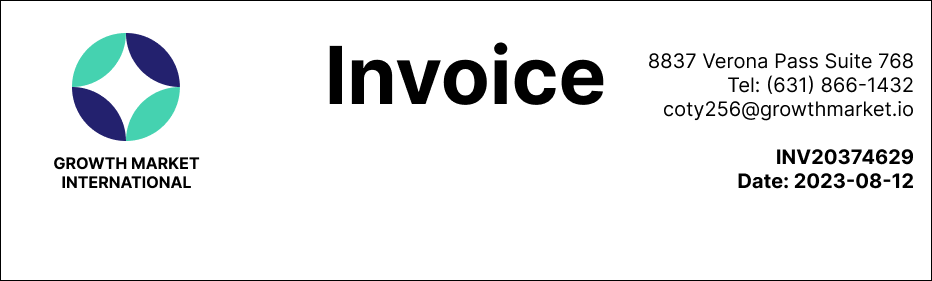
The Logo should be aligned to the left, while company information, like company name, address, contact details, and the date of the invoice should be aligned to the right. The world “Invoice” is written in the middle of these two sections.
Type 3: The Flipped Company Logo Invoice Header
The last header type is a variation on the invoice header above. Here, you simply flip the elements. The logo goes to the right side, and the company details and other text is left aligned. The word “Invoice” still stays prominently in the center.
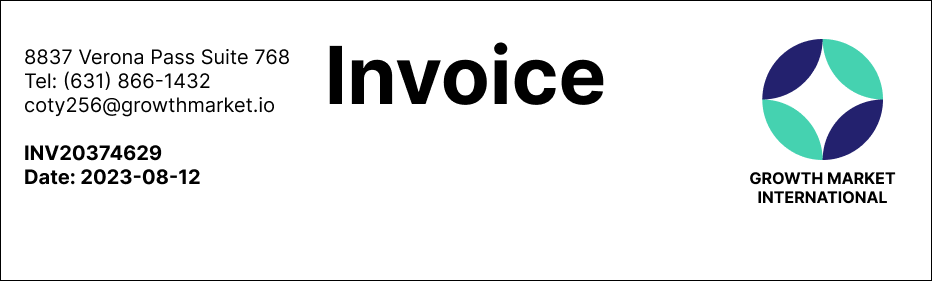
Elements in Invoice Headers
Now that you understand how invoice headers are formatted, let’s take a look at what exactly the invoice header is made of, by breaking it down into individual components.
Depending on the accounting and processing system at your company, the invoice header might need to include lots of different information types. We have outlined some of the most popular elements in an invoice headers, but please be aware that you don’t need to use all of them. In fact, stuffing the invoice header with too much information can lead to confusion and delay in payments.
Invoice Number: This is perhaps the most important part of invoice. The invoice number serves as a default identifier of the invoice and should be displayed prominently at the top. Invoice number is a unique identifier for the particular invoice, and should be be duplicated. It is often matched with the purchase order, and is useful for accounting purposes as well.
Invoice numbers can be generated manually but we recommend you use our system to generate them automatically. This makes sure that numbers aren’t duplicated because of human error, something that happens quite often when you’re dealing with multiple invoices day in day out.
External Reference Number: This is a number that doesn’t have anything to do with your company accounting or processing system. It might be a reference number that your customer has sent you. This number becomes quite important when you contact the customer about issues related to the invoice or the product.
This number can also be generated manually or automatically, depending on your needs.
Invoice Date and Time: This includes the date and the time when you generated the invoice, and it’s also something that the software does automatically. It’s best not to mess with this data too much. If there is an issue, it’s better to create an updated invoice with new date, time, and add a description of the changes that are made in the body of the invoice.
Last Print Version: This is an optional part of the invoice header, in case you’ve already sent a printed copy of the invoice in the mail. This section can mention the date where the last print version of the invoice was sent.
Invoice Type: If an invoice is created by a business it’s simply called an “invoice”. But if a customer creates it, it becomes a “Self-billing” type of invoice.
Group: If your business sends a lot of invoices, they can be separated by different groups. The group name can be added in the invoice header.
Acceptance Status: In case an invoice is rejected, the Status can be changed to “Rejected” from the “Accepted” status.
Invoice Status: This is for the accounting system, used to indicate which stage the invoice is in. It can be as simple as “Viewed”, “Partially Paid”, “Paid” and so on.
Validation: A Validation status in invoice header helps fight against scammers. A validation system at the top of the invoice helps you make sure that the invoice is from a legit source.
Why PDF Invoices are Better?
PDF invoices offer many advantages of traditional document systems (like sending a word document around).
i. Layout Options
PDFs are built on top of existing A4 paper standards, but inside that page limit, the PDF format offers limitless layout options. You are free to put a text box, image, or element anywhere you like in the invoice. And it will show up in the same place, and the same way, no matter if the PDF invoice is opened on a laptop, or on a smartphone screen.
ii. Versatility
PDFs are quite extensible. You can add clickable links in there, you can mark up text, or even attach comments on the invoice before sending it around in your department. Once PDF is created, it is incredibly easy to convert to image formats, and other document formats.
iii. Built-In Security
PDF invoices offer security using built-in password protection. Plus, all changes that you make in the PDF are stored directly in the PDF itself.
iv. Size and Portability
PDF documents are quite small. You’re talking about kilobytes of data, sometimes. And all that data saving helps when you’re generating and saving lots of invoices for your business.
Automation of PDF Invoice Generation
Are you tired of spending valuable time manually creating invoices? With APITemplate.io’s powerful PDF generation capabilities. APITemplate seamlessly integrated with No-Code platforms such as Zapier, Make.com and Bubble.io, you can effortlessly generate professional-looking PDF invoices in a matter of seconds.
Whether you’re an individual entrepreneur or a business, APITemplate.io offers an array of features that make the process quick, convenient, and tailored to your needs. The following are the features of APITemplate.io
i. Effortless PDF Creation with WYSIWYG Template Editor
APITemplate.io simplifies the process of generating PDF invoices by providing a user-friendly PDF template editor. This editor supports both WYSIWYG (What You See Is What You Get) and HTML inputs, giving you the flexibility to design your invoice exactly as you envision it. You can easily add logos, text, tables, and other elements to create a polished invoice template.
ii. Preview Your Final Output
One of the standout features of APITemplate.io is its ability to allow you to preview the final output of your PDF invoice. This includes the header, footer, and the entire content of the invoice. This ensures that you have a clear idea of how the finished invoice will look before you even generate it.
iii. Flexible Template Creation
Whether you’re well-versed in HTML or not, APITemplate.io caters to your needs. You can either convert HTML content into a PDF document or utilize the WYSIWYG editor, which requires no HTML knowledge. This flexibility means that regardless of your technical background, you can effortlessly design templates that reflect your brand’s identity.
iv. Custom Styling with CSS and JavaScript
Personalization is key, and APITemplate.io recognizes that. It supports custom CSS and JavaScript, enabling you to apply your unique style to the PDF templates. This ensures that your invoices align seamlessly with your brand’s aesthetic.
v. Seamless Integration with No-Code Platforms
APITemplate.io is all about making your workflow smoother. It seamlessly integrates with popular no-code platforms like Zapier, Make, Bubble.io, n8n, Airtable, and UiPath. This allows you to incorporate automated invoice generation into your existing processes without the need for complex coding.
vi. Rapid Preview and JSON Data
APITemplate.io enhances your efficiency by providing a fast HTML preview. This enables you to swiftly see how your invoice will appear. Additionally, you can populate your template with custom JSON data, making it easy to personalize each invoice with specific information.
vii. Custom Footer and Header Options
Every invoice deserves a professional touch. APITemplate.io allows you to include custom footers and headers in your PDFs. This can feature elements such as page numbers and total pages, adding a polished and organized touch to your invoices.
viii. Seamless Automation and Integration
APITemplate.io is designed to seamlessly integrate into your existing tech stack. It supports various programming languages including Python, UiPath, C#, and REST API. This means that whether you’re coding from scratch or utilizing pre-existing automation tools, APITemplate.io can fit into your workflow.
In conclusion, APITemplate.io provides a robust solution for automating PDF invoice generation. With its versatile template editor, integration capabilities, and customization options, it empowers individuals and businesses to create professional-looking invoices effortlessly. Say goodbye to manual invoice creation and embrace the efficiency of APITemplate.io’s automated PDF generation.




















