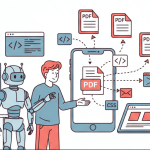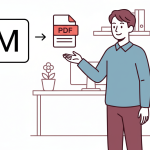1. Introduction
A paperwork process is a means to maintain information records in a document. Business documents, travel documents, immigration documents, shipping reports, faxes, employment letters, and other types of documents can be included in this category.

Perhaps you work in a place where there is a lot of paperwork required. For example, if you work in a hospital, you must keep track of each patient’s information, which is crucial and cannot be subject to error. The thought of all the paperwork that needs to be done might be overwhelming.
You may save a ton of time, money, and effort by automating your paperwork process, among many other benefits. Let’s look at the benefits of implementing paperwork procedures in your company.
2. Why automate paperwork processes?
i. Save time and money
We can all agree that the price of paper has increased significantly recently, which has an impact on organizations, particularly those who frequently deal with a lot of paperwork. By deciding to automate your paperwork process, you can drastically minimize your office expenses.
You would not only save money by not having to purchase paper, but you would also get your work done more quickly.
ii. Improve accuracy and compliance
Deciding to automate your paperwork process can boost your company’s accuracy and compliance. For example, if you had to do paperwork manually, this may be prone to errors as you are bound to get overworked at some point.
Automating your paperwork processes can help you improve the accuracy of your reports as they help you with spellcheck and grammatical errors. This helps to improve compliance in your company by increasing employee productivity, enhancing your company’s reputation, and most importantly, it may increase your company’s revenue.
iii. Reduce errors and improve efficiency
By automating your paperwork process, you may improve the quality of your reports, which also means fewer mistakes, and fewer mistakes increase your company’s performance.
Consider how much time it would take you to complete paperwork manually, including filling it out, printing, and then scanning it before mailing, that sounds like a lot. Instead of taking your time to file one piece of paperwork, you can automate the process in a matter of minutes by using software like CraftMyPDF to speed up your company processes and increase productivity.
iv. Manage documents better
Recall how I used the example of working for a company in the healthcare industry. Now, consider how much more difficult it would be to locate these documents if they were manually filed and you had to retain every single record in your file room, keeping the record isn’t even the issue but finding these documents can be a real pain. Even if they are well arranged, there are bound to be mix-ups at some point.
Automating your paperwork processes can help you manage your documents better and make it easy for you to find them without going through so much stress and mixing files up.
v. Improve customer service
Consider a scenario where you need to get hold of a client’s paperwork but for some reason, you can’t find it, I mean, it is there, you are sure you kept it there but you can’t just find it. This could lead to poor customer service as your customers would be unimpressed with the situation if they found out what was going on.
Automating your paperwork process can help you avoid scenarios like this, this helps minimize the risk of delayed actions and being buried in paperwork by improving the customer service in your company with the possibility of retaining the customer permanently.
vi. Reduce risks for your data
By automating your paperwork procedures, you can reduce the possibility of your data falling into the wrong hands as well as manual errors. Even if you shred these documents before throwing them away, confidential information may still be released if they fall into the wrong hands.
Automating your paperwork process can improve security by limiting who has access to these papers, preventing any type of data breach, and correctly getting rid of files that are no longer needed.
vii. Increase business profits
Automating your paperwork processes could make your business operations function more quickly and effectively. You have more time to submit extra proposals if you file your documents more quickly.
When operations are efficient, your clients are happy, and happy clients equal more sales for your business.
3. Seven tips for automating your business paperwork processes
Every organization needs to make an effort to automate activities that can make their job run more smoothly and reduce employee stress. Here are seven suggestions for streamlining your company’s paperwork procedures:

i. Use a PDF generation tool
A PDF generation tool can be a lifesaver when it comes to generating documents. APITemplate.io is a PDF Generation API that makes it easy for you to automatically generate PDF documents using reusable templates for your official or personal use. It saves a ton of time by making the manual creation of your paper easier.
ii. Automate data entry and digitize your documents
With OCR or a scanner, you can digitize your paper documents, and scan and store all documents electronically to reduce paper clutter and improve security. Automating your business paperwork processes allows you to avoid waste while lowering costs at the same time, it would also help reduce the risk that comes with your documents getting into unauthorized hands.
iii. Utilize workflow automation or no-code tools to streamline the paperwork process
Invest in document management software tools. No-code automation platforms like Zapier or make.com can assist you in streamlining and automating your paperwork process with your workflow. This software will assist you in scanning, storing, and organizing all of your company’s papers in a single location, enhancing standardization and compliance within your company and, most significantly, assisting in revenue growth.
iv. Implement an electronic filing system that is easily accessible to all employees
This helps you save time by scanning the data from the documents, digitizing files, and allowing for an easy automation process by replacing the hard documents with electronic files. It facilitates the use of reliable backup techniques, such as disaster recovery.
v. Use e-signatures and automate document signing
To speed up and simplify your paperwork operations, use online forms and e-signature software. By sparing you the hassle of printing, signing, and scanning a document, they make document automation simple. You may save a lot of time and money with it.
vi. Use online invoicing and billing software to save time
They make it easy for you to generate invoices quickly, saving you a lot of time from manually creating them and making it easy for you to receive payments more quickly while efficiently streamlining the revenue of your company. Additionally, it helps you get rid of mistakes that could occur while creating invoices manually.
vii. Hire a virtual assistant
If you really can’t stand the thought of dealing with paperwork, hire a virtual assistant to take care of it for you. They can do everything from filing documents to scheduling reminders, so you can focus on running your business.
This leads to greater efficiency and an improvement in customer service as they take care of these needs for you, improving the reputation of your company.
4. Types of documents you can automate
Document automation software can help you automate a wide variety of documents including business documents, travel documents, and employment letters, among others that I briefly mentioned earlier.
Let’s look at more of these types that we can automate with document automation software.
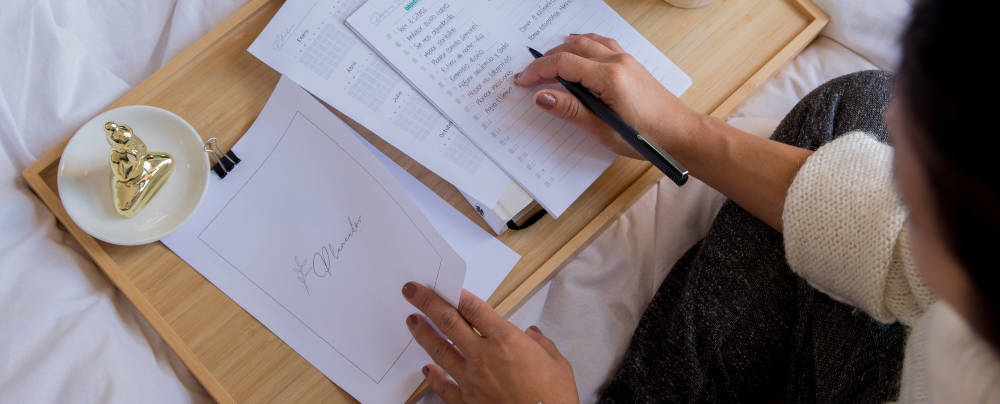
Sales documents: Order forms, invoices, quotes, and contracts, are types of documents you can automate using document automation software. Document automation software like CraftMyPDF makes it easier for you to automate sales documents with readily available templates you can customize according to your preference.
Marketing documents: With document automation software, you can automate documents like email templates, lead magnets, and landing pages. They make it simple for you to automate these documents, allowing your company to operate more productively and efficiently.
Legal documents: Documents like NDAs, licensing contracts, and terms & conditions can easily be automated to make things run smoothly in your company. Document automation software like CraftMyPDF allows for an easy automation process, this can help you reduce the chance of making mistakes with vital documents like legal documents.
HR documents: Job descriptions, offer letters, and employee handbooks are documents that are constantly being used by organizations, these documents can easily be automated using document automation software like CraftMyPDF. This would help you manage papers more effectively and increase accuracy which would enhance your organization’s reputation.
Financial documents: Tax forms, expense reports, and invoices all need to be prepared carefully since they affect how a company is seen. The stress of needing to manually create these kinds of important documents each time can be avoided by automating their well-structured preparation.
Operational documents: Process documentation, workflows, and checklists are examples of documents that include an organization’s policies and are essential to how employees should conduct themselves. Document automation software makes this process so much easier by helping improve operations and reduce risks that may occur in the organization.
Travel documents: Passport, National Identification Card, and Travel Visa are documents that identify your proof to travel across different continents. As an organization that often deals with traveling documents, these documents can be automated allowing you to get your work done faster and improving customer service.
5. Conclusion
Automating your business’s paperwork process can improve your reputation immensely. As opposed to if they were done manually, it offers more enhanced security, preventing illegal access to your files, which might help you lower the likelihood of this happening.
Additionally, it avoids manual mistakes that might harm the company. This results in a working environment that is more productive, efficient, quick, and dependable. I sincerely hope you will be able to apply these suggestions to your businesses.
Thanks for reading!