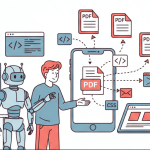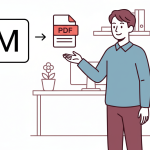Why Repurpose?
So you have been writing good tweets lately – the retweets are through the roof and let’s not get started about the responses! If there ever was a hot topic, this is it. Did you know that you can extend the popularity of your tweet onto other social media platforms?
All you need to do is repurpose that 280-character entry with a wider audience in mind.

Repurposing content is a sure-fire way to give your tweet added reach on the internet. Repurposing basically means recycling, however, you’ll need to keep your target audience in mind while doing so.
Reproducing your tweet lock, stock, and barrel is a no-no, so take a little time to freshen the look and feel of the content and make it suitable for the chosen platform. For instance, if you want to repurpose a tweet for Instagram, keep in mind that it is an image-sharing platform so high-quality images are perfect.
Repurposing content saves you time and effort. We know how time-consuming it is to create high-quality content that resonates with your audience. Once you have one, make it work for you and attract a wider audience.
Who knows, it may also help you strike SEO-gold because repurposed content targets the same keywords in a different form. This will improve ranking and increase organic visibility.
But first, let’s look at how to make your tweets stand out.
4 Tips on Writing a Stand Out Tweet
Twitter is an extremely noisy platform. As of May 2020, there were 500 million tweets sent per day! Thus, it is important your tweets stand out on this platform. Below are some guidelines that could just help you do that.

Tip 1: Quality over Quantity
Twitter is a place to share information succinctly and quickly. While it thrives on engaging your audience “in the moment”, always provide quality tweets instead of quantity.
Quality tweets are those that present a new idea or an opinion that starts a discussion. A great idea deserves an attention-grabbing presentation. So take a leaf from a journalist’s book and hook your readers in by starting your tweet with an attention-grabbing “headline”.
You may expand on the “headline” but keep it concise. Always edit to ensure you cut out unnecessary word fluff – think sharp, short, and punchy.
Tip 2: Relevant #Hashtags
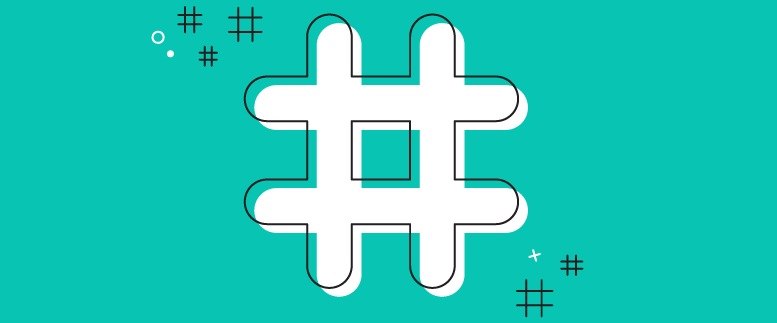
Tag the right audience and you’ll get better engagement from your tweets. On the world wide web, the hashtag is a way to group social media content under a specific topic, theme, or discussion. Thus, it is a good way for you to
a) join a conversation that has been going on or
b) make your thoughts and ideas visible to like-minded individuals.
Also, because of Twitter’s limited characters, using a hashtag easily helps contextualize what you’re talking about. Another way to leverage them is to find out trending hashtags relevant to your topic and join the conversation.
Tip 3: Tone of Tweets
Since Twitter is a social platform, keep your tone friendly and conversational. While correct grammar is important (brownie points for quality content!), it does not have to be perfect or follow rigid rules.
Be genuine, honest, and always write for your followers with the aim of giving them value.
Tip 4: Engage your Followers
You will get more value from engaged followers – they will want to share ideas or even learn from you. So remember to engage your followers by putting in a call to action, link to a great post, or even ask them what they think.
If you want to share an interesting post with your followers, don’t automatically retweet it but list out some of the interesting facts you have gleaned from it and ask if they agree!
4 Tips on Repurposing Tweets
Now that you know what makes a tweet stand out, it’s time to learn the criteria for a tweet that can be repurposed. Not all content is created equal, so you must choose the appropriate tweet to recycle.
Tip 1: Evergreen content is perfect
Why do I say that? It’s because repurposed content could be published a week or two after the initial tweet. This means you’ll want to ensure that your content is still relevant when reused. Time-sensitive or seasonal information just doesn’t cut it.
Tip 2: Images are powerful
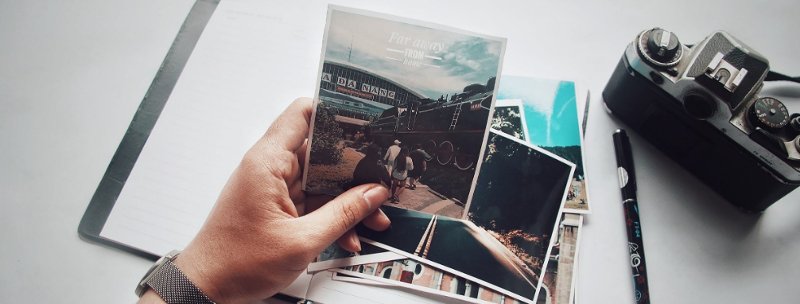
A picture paints a thousand words, right? Use eye-catching images for your repurposed content. A relevant and striking image – whether a photo, GIF, or video – demands attention and that is what you should be looking for.
Tip 3: Top-performing tweets

Information on how engaging your tweets are can be found on the Twitter analytics dashboard. Use that to help you choose a tweet to repurpose.
If you succeed to keep hot-topic conversations going on different social media platforms, you’ll have the highest level of engagement.
Tip 4: Repurpose for chosen media
Finally, when repurposing content, consider how you will freshen or redesign it for the chosen social media platform.
Repurpose a Tweet for Different Platforms
Wrote a stand-out tweet? Checked. Found a tweet suitable for repurposing? Checked. It’s now time to look at how you can repurpose that tweet for a few different platforms.

In the next section, you’ll see how you can save time when repurposing content with the APITemplate.io image generation API
But before that, let’s say you came up with this thought-provoking quote and tweeted it. (Disclaimer: it’s an Aristotle quote).
“There is only one way to avoid criticism: Do nothing, say nothing, and be nothing.”
You have been receiving many retweets and responses for it. Now, it’s time to repurpose.
Twitter to Instagram
Images speak on Instagram, remember? Take a screenshot or create a design with the quote and use it as your Instagram post or story.
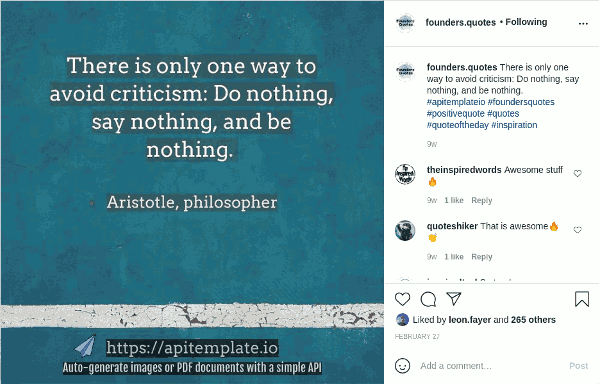
Twitter to Facebook
Freshen up the image with a new background, or text if you want to repurpose it for Facebook. A couple of weeks later, you could refresh your fans’ or friends’ minds about it using the “Share” feature.
Twitter to LinkedIn
Similar to Facebook but be mindful of your audience. While LinkedIn is known for its more professional approach to things, what’s stopping you from being witty and slightly informal? You could create a GIF where the quote is unraveled word by word.
Twitter to Pinterest
Create a Pinterest board with the quote image and other images, and link it back to your original Tweet.
Put on your creativity cap, be inspired by what’s out there, and I am sure you will come up with brilliant ideas.
Content Repurposing With APITemplate.io
Repurposing content is easier with our image generation API. It enables you to generate images of all sizes for different social media platforms. Also, it works with no-code platforms such as Zapier, Integromat, n8n, and RESTful API. All you need to do is set it up and the rest will be automated.
To set it up:
(i) Create a design template and look for/create the appropriate picture or design
(ii) Use an automation platform (Zapier, Integromat, etc) or application to repurpose content with our image generation API
(iii) Upload the generated content onto the chosen social media platform
Below are tutorials on how to do that with Zapier, Integromat, and Airtable:
Zapier Integration
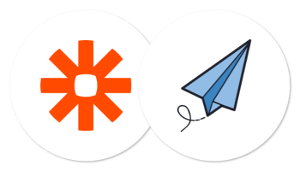
Integromat Integration

Airtable Integration
![]()
Generate images in bulk with Airtable integration
RESTful API
Conclusion
To make the most out of your content, it is important to repurpose it for multiple marketing channels. Repurposing allows you to better harness the power of the web by leveraging your content’s popularity and tailoring it to different platforms.
In this article, I’ve gathered 4 tips to help you write stand-out tweets and 4 more tips on repurposing them. It’s time for you to explore content to repurpose for different social media platforms. And when in need of an automated image generator, look no further than APITemplate.io’s powerful image generation API. The generated images will be perfect for your repurposed content.