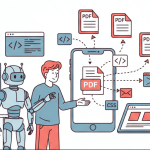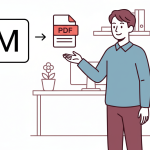Introduction
Developers today work with web applications that often produce data-driven content such as reports, invoices, and certificates.
Converting this content from HTML into PDF format remains an important need in 2025 because PDFs are still the standard for sharing and printing structured documents. They preserve layout, styling, and accuracy across devices.
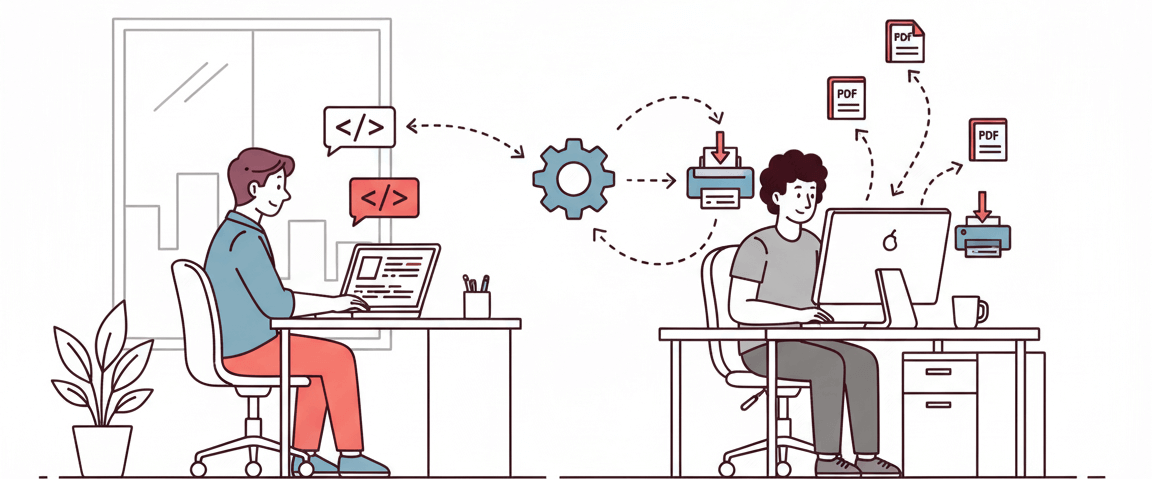
As workflows grow more complex, the need for automated and scalable document generation has increased. Manually exporting files is no longer practical when your system handles hundreds or thousands of documents daily.
Modern converters help solve this problem by turning HTML into ready-to-share PDFs with speed and precision.
This article compares the top cloud-based HTML to PDF converters in 2025, focusing on speed, automation, and integration capabilities. Let’s look at the best HTML to PDF converters you can use in 2025.
What is an HTML to PDF Converter?
An HTML-to-PDF converter is a tool or service that takes a web page or HTML file and turns it into a PDF document. It reads the HTML structure, applies CSS styling, and interprets JavaScript elements to render the page as a fixed, printable layout.
For developers, this process allows you to transform web-based templates into well-structured documents without losing design or formatting. Most modern converters can handle complex styling, embedded fonts, and responsive layouts.
Today’s advanced tools go beyond simple conversion. They support automation, dynamic templates, and API integration, so you can generate PDFs directly from your applications or workflows without any manual effort.
Benefits of Using an HTML to PDF Converter
Converting HTML to PDF ensures your documents remain visually consistent, professional, and ready for distribution and no matter where they’re viewed or generated.
Here are the key advantages:
- Preserves design accuracy: Keeps fonts, colors, and layout identical to the original HTML.
- Cross-platform consistency: Ensures documents look the same across browsers and operating systems.
- Automation-ready: Generates PDFs from dynamic data or templates automatically.
- Improves workflow efficiency: Reduces manual export and formatting time in document-heavy systems.
- Supports secure delivery: Produces ready-to-share PDFs for invoices, contracts, or client reports.
An HTML to PDF converter helps you deliver pixel-perfect, consistent, and automated documents—saving time and reducing errors across your workflow.
Top Cloud-based HTML to PDF Converters in 2025
1. APITemplate.io
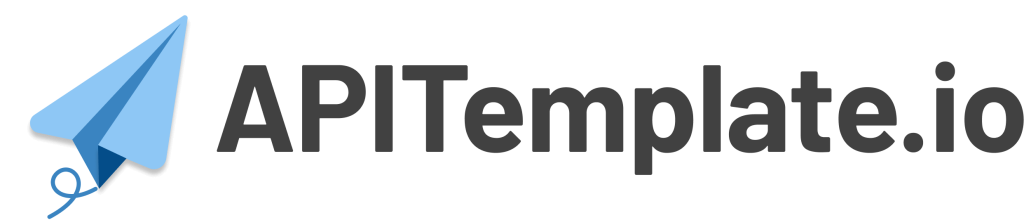
APITemplate.io is a cloud-based API that lets you convert HTML, templates, or URLs into PDFs automatically. It is designed for developers who need accurate, fast, and large-scale document generation.
The platform supports both technical and no-code users, allowing you to integrate PDF creation into applications or automation workflows without maintaining a server.
Key Features
- Converts HTML, templates, or URLs into PDFs with full support for CSS, JavaScript, and JSON data.
- Offers a WYSIWYG and HTML editor for designing templates visually or through code.
- Integrates with REST API and no-code tools such as Zapier, Make.com, Bubble, Airtable, and N8n.
- Supports custom headers, footers, CSS, and JavaScript for complete layout control.
- Regional servers in the US, EU, Singapore, and Australia ensure faster delivery and data compliance.
- Provides both synchronous and asynchronous processing, suitable for single or bulk PDF generation.
- Includes a real-time preview panel to view results instantly before generating.
Pricing
APITemplate.io offers flexible plans for individuals and teams:
- Free Plan: 50 images or PDFs per month, with up to 3 templates.
- Starter Plan: $29 per month for 1,500 images or PDFs.
- Standard Plan: $69 per month for 9,000 images or PDFs.
- Enterprise Plan: $139 per month for 20,000 images or PDFs and advanced features like AWS S3 upload and priority support.
A PDF-only plan starts at $19 per month for up to 3,000 PDFs, and you can save up to 20% with annual billing. All of the pricings above are paid annually.
Ideal Use Case
APITemplate.io is ideal for developers and teams who need automated, high-quality, and scalable PDF generation directly from HTML.
It fits perfectly into production environments that require reliability, accuracy, and API-driven workflows, such as generating invoices, reports, or analytics documents on demand.
2. DocRaptor

DocRaptor is a powerful HTML-to-PDF and Excel API built for developers who need precise, production-ready document generation. Using the industry-standard Prince HTML engine, it delivers pixel-perfect PDF output that supports advanced styling, pagination, and accessibility features.
The platform is designed for scalability and compliance, handling high-volume workloads with enterprise-grade security and performance guarantees.
Key Features
- Converts HTML and CSS directly into high-quality PDFs or XLSX files.
- Full CSS3 and JavaScript support, including complex layouts, headers, footers, and media queries.
- Uses Prince for professional-grade print rendering and layout accuracy.
- Offers advanced options like page numbers, table of contents, and accessible tagging.
- Provides secure document handling with HTTPS, encryption, and HIPAA compliance.
- Integrates seamlessly via REST API with SDKs for Python, Ruby, PHP, Java, and Node.js.
Pricing
DocRaptor offers multiple pricing tiers designed to scale with your needs:
- Free Plan: 5 test documents per month.
- Starter Plan: $15 per month for 125 documents.
- Business Plans: Starting at $75 per month for 2,000 documents, with volume discounts available.
- All paid plans include priority support and production-grade uptime.
Ideal Use Case
DocRaptor is ideal for businesses and developers who need high-fidelity PDFs for reports, invoices, contracts, or compliance documents. Its reliability and attention to layout precision make it perfect for enterprise environments and applications requiring consistent document standards.
3. PDFMonkey

PDFMonkey is a developer-friendly, cloud-based API designed to automate PDF generation using dynamic templates and JSON data. It allows users to create and manage documents without maintaining a rendering engine, making it fast, flexible, and easy to integrate into modern workflows.
The platform combines template design flexibility with real-time API automation, ideal for teams that want control over content and layout without writing extensive code.
Key Features
- Generates PDFs automatically from prebuilt templates and JSON data.
- Offers a visual template editor with support for HTML, CSS, and dynamic placeholders.
- Includes REST API and webhook integrations for seamless automation.
- Provides asynchronous processing for bulk generation and large-scale workflows.
- Ensures data security with HTTPS and GDPR compliance.
- Supports integrations with tools like Zapier, Make.com, and direct webhooks for no-code automation
Pricing
PDFMonkey provides transparent and affordable plans for different needs:
- Free Plan: 100 documents per month.
- Starter Plan: €19 per month for 1,000 documents.
- Professional Plan: €69 per month for 10,000 documents, including advanced features and priority support.
- Custom enterprise plans are available for large-scale automation.
Ideal Use Case
PDFMonkey is ideal for teams and startups that need fast, automated, and template-driven PDF generation. It’s perfect for use cases like invoices, quotes, reports, and digital certificates, especially when combining design flexibility with scalable API
4. PDFShift

PDFShift is a cloud-based REST API that converts HTML documents or URLs into pixel-perfect PDFs in seconds. It is built for developers who want a quick and reliable way to generate PDFs directly from code without managing infrastructure.
The platform is used by thousands of developers and trusted by teams at well-known companies like Slack, Wix, DuckDuckGo, Bosch, and HubSpot.
Key Features
- Converts HTML or URLs to PDFs in under two seconds on average.
- Provides 99.99 percent uptime for reliable use in production environments.
- Supports full CSS rendering, including fonts, flexbox, and responsive layouts.
- Allows you to customize headers, footers, and JavaScript for layout control.
- Works with modern libraries such as Tailwind, Bootstrap, Bulma, and Google Maps API.
- Ensures secure document conversion with encryption and HIPAA-compliant processing.
- Offers integration with Amazon S3 for secure storage and automated workflows.
Pricing
PDFShift uses a credit-based pricing model.
- Free Plan: 50 credits per month, 2 MB file limit.
- Basic Plan: Starts at $9 per month and includes advanced features like custom headers, encryption, and watermarking.
Each document consumes one credit per 5 MB of generated output.
Ideal Use Case
PDFShift is ideal for developers or small teams that need a simple API for fast and accurate HTML-to-PDF conversion. It is a good choice for creating reports, invoices, or snapshots where speed, reliability, and data security are important.
How to Choose the Right HTML to PDF Converter in 2025
Choosing the right HTML to PDF converter depends on how well it fits your workflow. The best tools are accurate, fast, and easy to connect with your systems.
Here are the most important factors to look for and how APITemplate.io addresses them.
1. Automation and Integration Capabilities
Automation saves time when you generate large numbers of PDFs from your application. A good converter should connect easily with your tools and handle requests automatically.
APITemplate.io offers a simple REST API and integrations with Zapier, Make.com, Bubble, Airtable, N8n, and UiPath. You can send HTML or JSON data and receive a ready PDF instantly.
It also supports common programming languages such as Python, JavaScript, Java, PHP, and C Sharp, so you can use it with almost any tech stack.
2. Scalability and Performance
When your application creates many PDFs, you need a system that performs well under load. Scalability and speed are essential for production use.
APITemplate.io handles millions of documents every month. It uses regional servers in the United States, Europe, Singapore, and Australia to ensure fast response times. You can use synchronous requests for single files or asynchronous ones for large batches.
3. Template and Styling Flexibility
Developers often need complete control over layout and design. The converter should support your HTML, CSS, and JavaScript so your documents match your brand.
APITemplate.io lets you build templates using HTML or its visual editor. You can preview your layout in real time, apply your own CSS and JavaScript, and use JSON data to fill dynamic values. This makes it easy to create professional invoices, reports, and dashboards.
4. Global Speed and Data Compliance
If you serve users across regions, delivery speed and data privacy are critical. The converter must meet compliance standards while keeping processing fast.
APITemplate.io uses local servers in multiple regions to reduce latency. It also supports compliance with global data protection laws such as GDPR. Documents are processed close to your location for both speed and privacy.
5. Ease of Setup and Maintenance
Developers prefer tools that work without complex setup or maintenance. The converter should be ready to use as soon as you connect it to your system.
APITemplate.io runs entirely in the cloud. You do not need to install or maintain any software. You can start by creating templates in the online editor and then use the API to generate PDFs directly from your application.
6. Real-Time Preview and Testing
Testing and previewing are important before moving to production. A good converter should let you see how your PDFs will look without guesswork.
APITemplate.io includes a side-by-side preview panel that updates as you edit. You can adjust the layout, headers, and footers instantly. This helps ensure your final PDFs match your design every time.
APITemplate.io meets all the key factors developers look for in a modern HTML to PDF converter. It combines automation, performance, flexibility, compliance, and ease of use in one reliable platform.
Choosing the Right HTML to PDF Converter
Picking the right HTML to PDF converter is about more than just turning web pages into PDFs. You need a tool that fits your workflow, handles large volumes, and keeps your layouts accurate.
A strong converter should:
- Support templates and dynamic data.
- Render modern HTML, CSS, and JavaScript correctly.
- Offer fast processing and stable performance.
- Work with your automation tools and APIs.
- Maintain data security and regional compliance.
When you evaluate converters using these points, you can quickly identify which one fits your development needs best.
APITemplate.io brings all these elements together. It combines template-based design, full HTML-to-PDF rendering, and data-driven automation in one simple API. You can create, test, and deliver production-ready PDFs without managing any infrastructure.
Start your free trial with APITemplate.io today and see how much faster and easier your PDF generation can be.
Frequently Asked Questions
What makes a good HTML to PDF converter?
A good converter should be fast, accurate, and easy to connect with your applications. It should also support modern web standards like HTML5, CSS3, and JavaScript.
How can I try the HTML to PDF API without signing up?
You can test our HTML to PDF API directly at https://apitemplate.io/pdf-tools/convert-html-to-pdf/ and no signup required.
Can these converters handle modern CSS and JavaScript?
Yes, most of them can. APITemplate.io supports both CSS and JavaScript, so your final PDF looks exactly like your web layout.
Which option works best for automation?
APITemplate.io works best for automation because it uses a simple REST API and connects easily with tools like Zapier, Make.com, and Airtable.
Are there free HTML to PDF converters available?
Yes. Tools such as jsPDF and wkhtmltopdf are free to use. APITemplate.io also offers a free plan for limited monthly conversions.
How can I integrate HTML to PDF conversion into my app easily?
You can use the APITemplate.io API. Just send your HTML or JSON data, and it returns a ready PDF that you can download or store automatically.
Conclusion
Selecting the right HTML to PDF converter depends on your team’s workflow and goals. The best solutions balance automation, speed, design accuracy, and compliance.
APITemplate.io, PDFShift, DocRaptor, and PDFMonkey represent the leading cloud-based converters of 2025, offering scalable and reliable document generation for modern applications.
Among these options, APITemplate.io offers the most balanced solution for developers. It combines automation, flexibility, and scalability in one place. You can create and edit templates, add your data, and generate PDFs automatically through a simple REST API.
APITemplate.io helps developers save time, maintain consistent layouts, and handle large-scale document creation without any server setup. It is reliable, accurate, and built to support both small and enterprise-level needs.
Give our HTML-to-PDF API a try and sign up now and start generating in minutes.