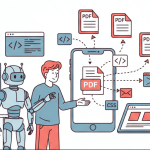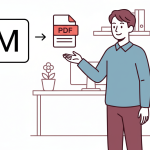Introduction
APITemplate.io integrates with Integromat, you can easily automate your PDF generation with APITemplate.io and Integromat.
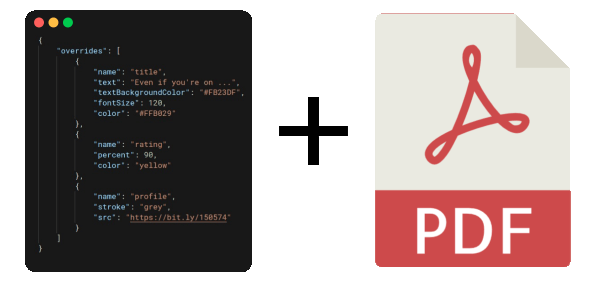
APITemplate supports 2 types of Payload Types to generate PDF documents
(i) Key-Value Pairs: Simple JSON fields (This is a flat JSON with only key-values)
(ii) Dynamic Data(JSON Payload): Full JSON, suitable for complex data types, including array and nested properties.
In this article, we are going to use configure Integromat with APITemplate.io and Dynamic data(JSON) to generate PDF documents.
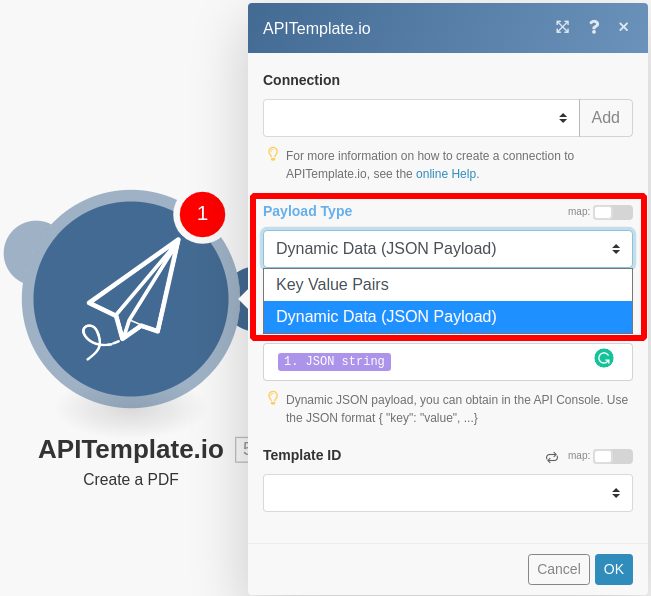
Step 1: JSON App
(1)Use the “JSON” app
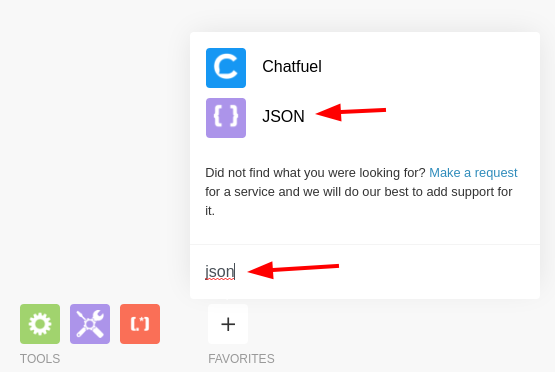
(2) Select the “Create JSON” module
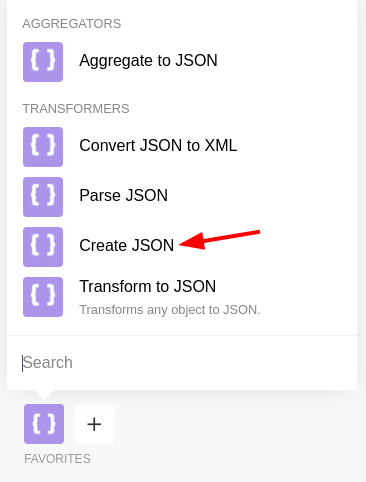
(3) Configure Data Structure
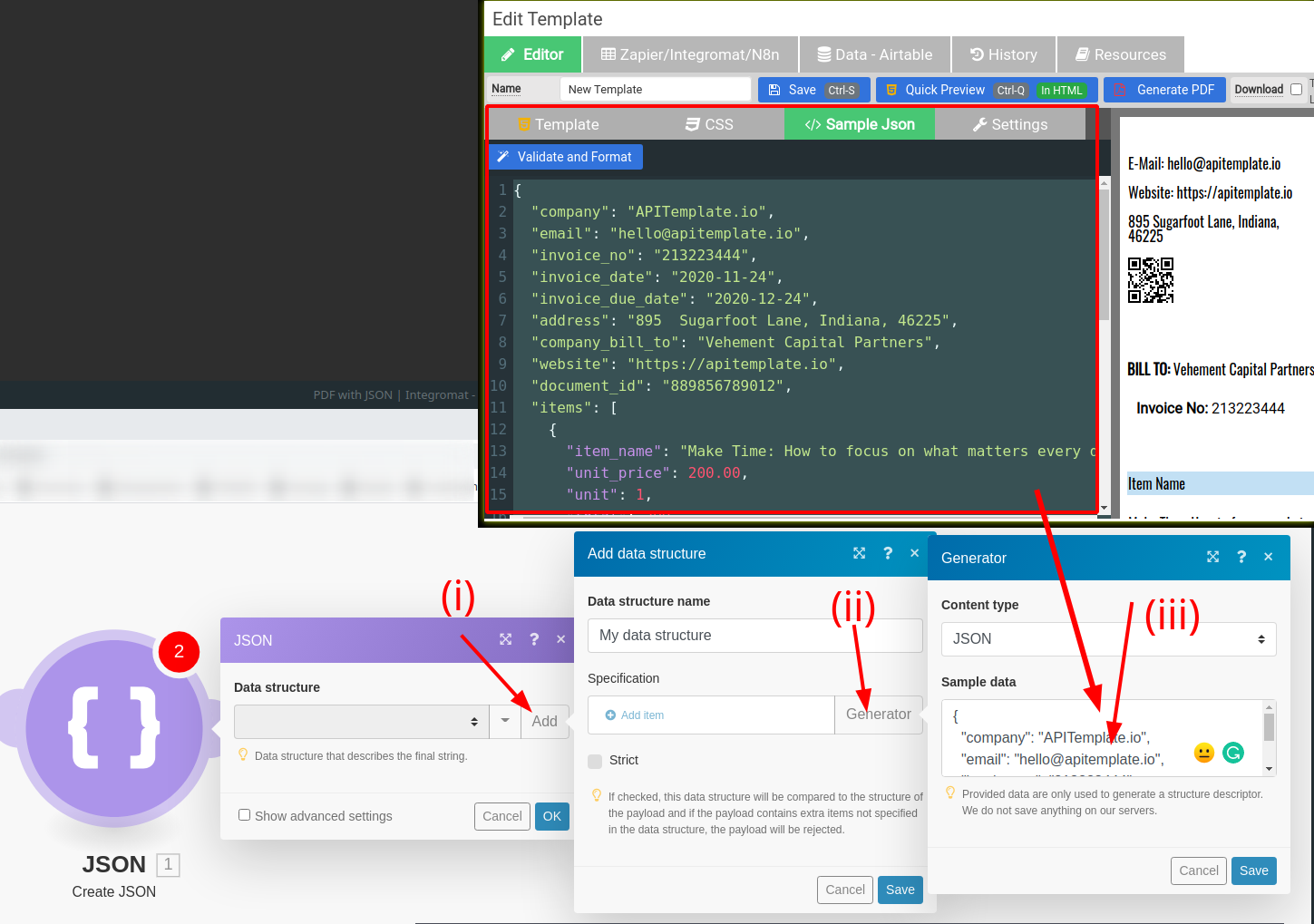
(3.1) Add a new “Data Structure”
(3.2) Click on “Generator”
(3.3) Paste the Sample JSON from APITemplate.io into the Sample data, click on “Save“.
(3.4) Then click on “OK” and you will see the following in the Specifications, then map your variables/fields to the specific fields.
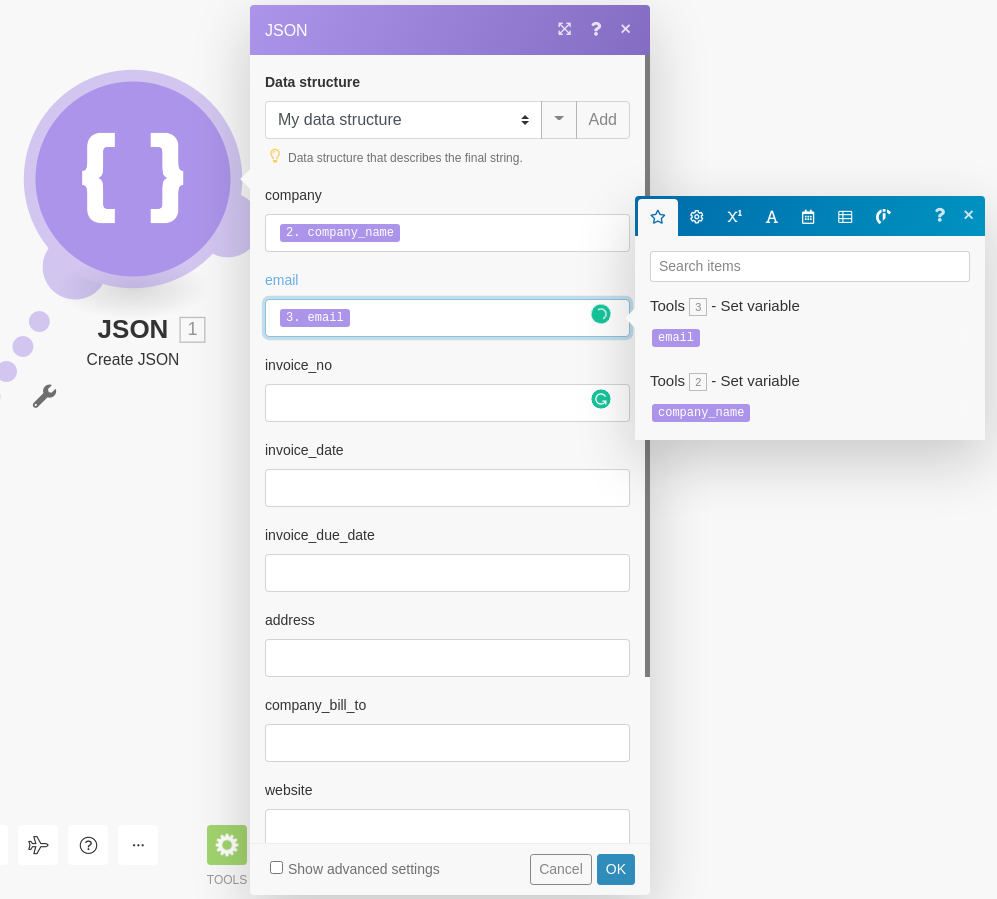
Step 2: APITemplate.io App
(4) Create an APITemplate.io app and use “Create PDF” module
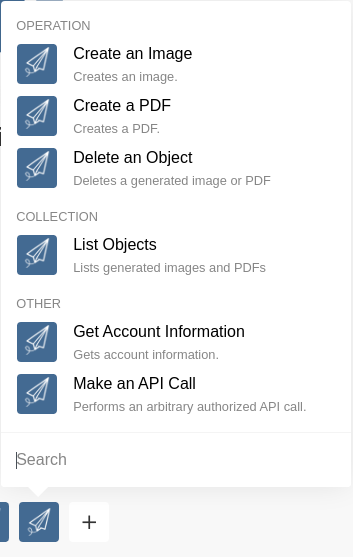
(5) Change the payload type to “Dynamic Data(JSON Payload)“. Then drag the “JSON String” into Dynamic data.
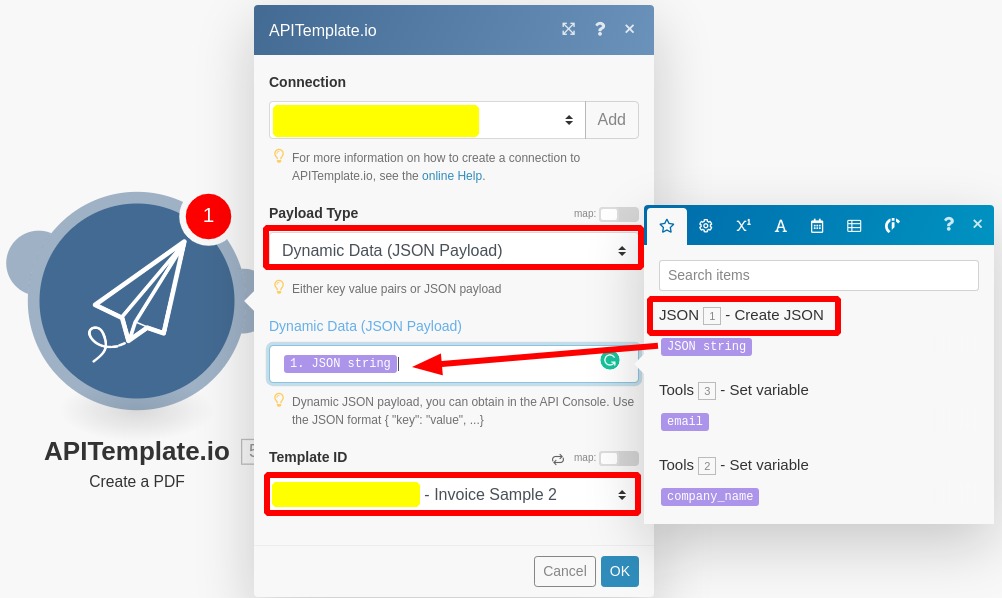
Step 3: Run your app