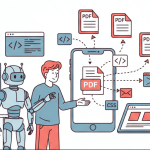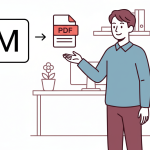CoffeeTalk.app uses APITemplate.io to help connect local officials with the public.
CoffeeTalk.app was created to connect officials in the Lake Tahoe area of California with their constituents. Meetings take place in local coffee houses across the region. No meeting formats or agendas and—until program creator, David Diamond, found APITemplate.io—not much chance to scale, either.
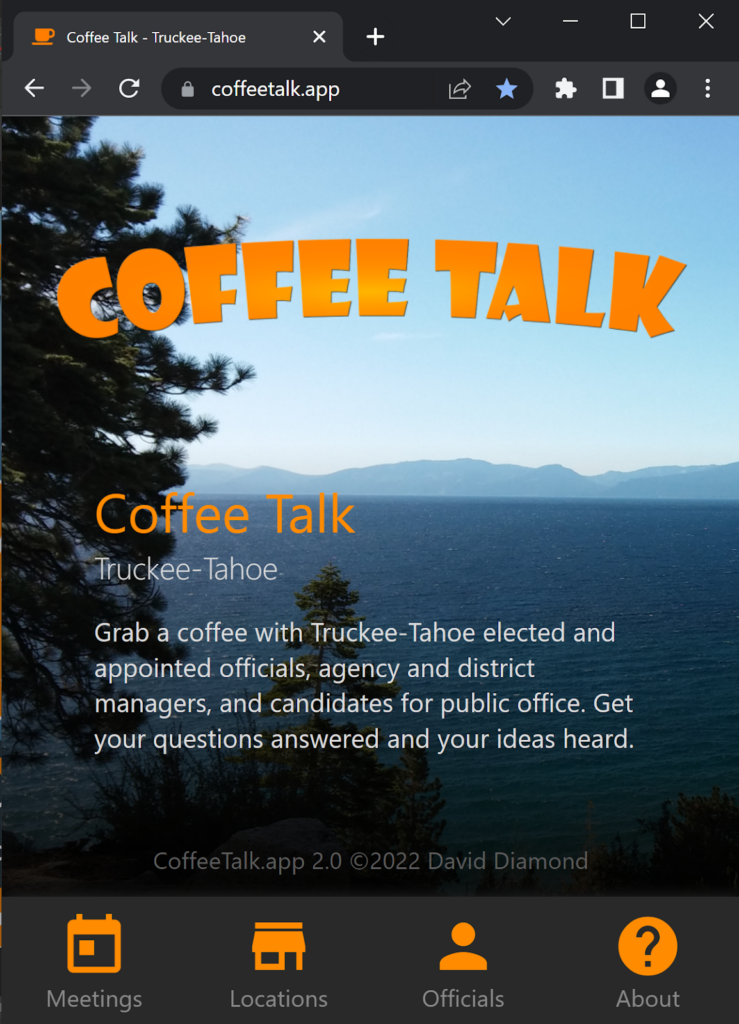
Making Good Scalable
“Without question, the most time-consuming part of managing Coffee Talk was creating the images we use to promote the meetings,” Diamond said. “As the program became more popular, I started to feel like a human image-making factory.”
That was when Diamond discovered APITemplate.io. Today, when a meeting has been confirmed, he sets a database value to “confirmed” and APITemplate.io automatically creates all the images needed for social media promotion and store signage.
Accuracy Counts
“The time APITemplate.io saves me is significant,” Diamond said. “But more importantly, because the generated images are based on database values, the information they contain is always accurate.”
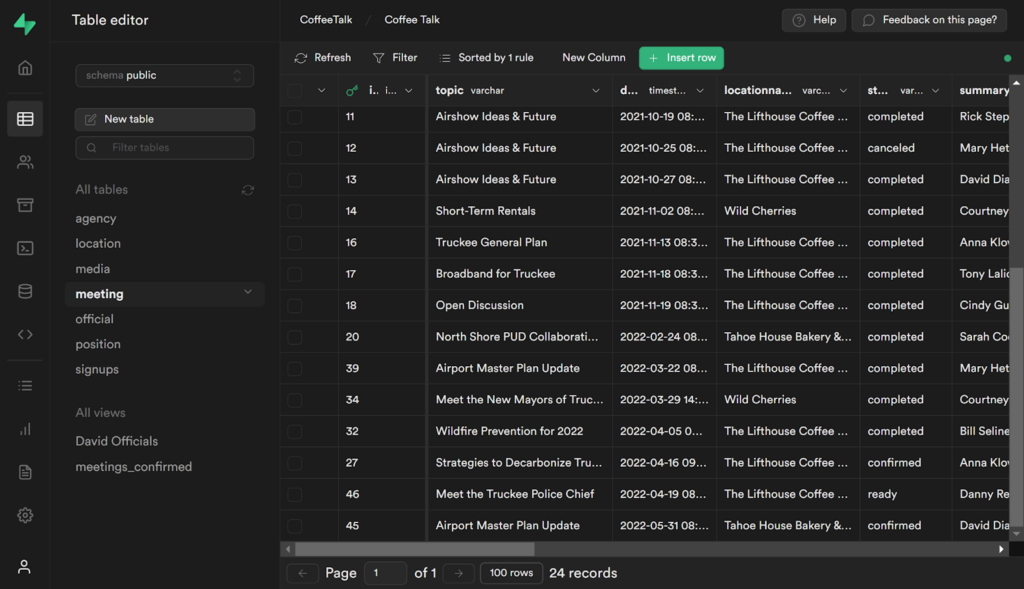
Diamond admits that Coffee Talk social media channels have more than once shared images that included the wrong date or time, or had misspellings.
“It’s bad enough to have to edit a social media post to correct an error, but we also print store signage to promote the meetings. When those signs are wrong, it costs us money and time to reprint.”
Quality Matters
Time-savings and accuracy made the promise of API-based image creation appealing, but Diamond didn’t want to trade quality for convenience.
“I wasn’t looking for a proof of concept that only a geek could love,” he said. “I wanted a solution that offered a clear improvement over creating the images manually. The APITemplate.io editor enabled me to create replicas of the images we were creating manually, and the output quality is indistinguishable from the hand-built images.”
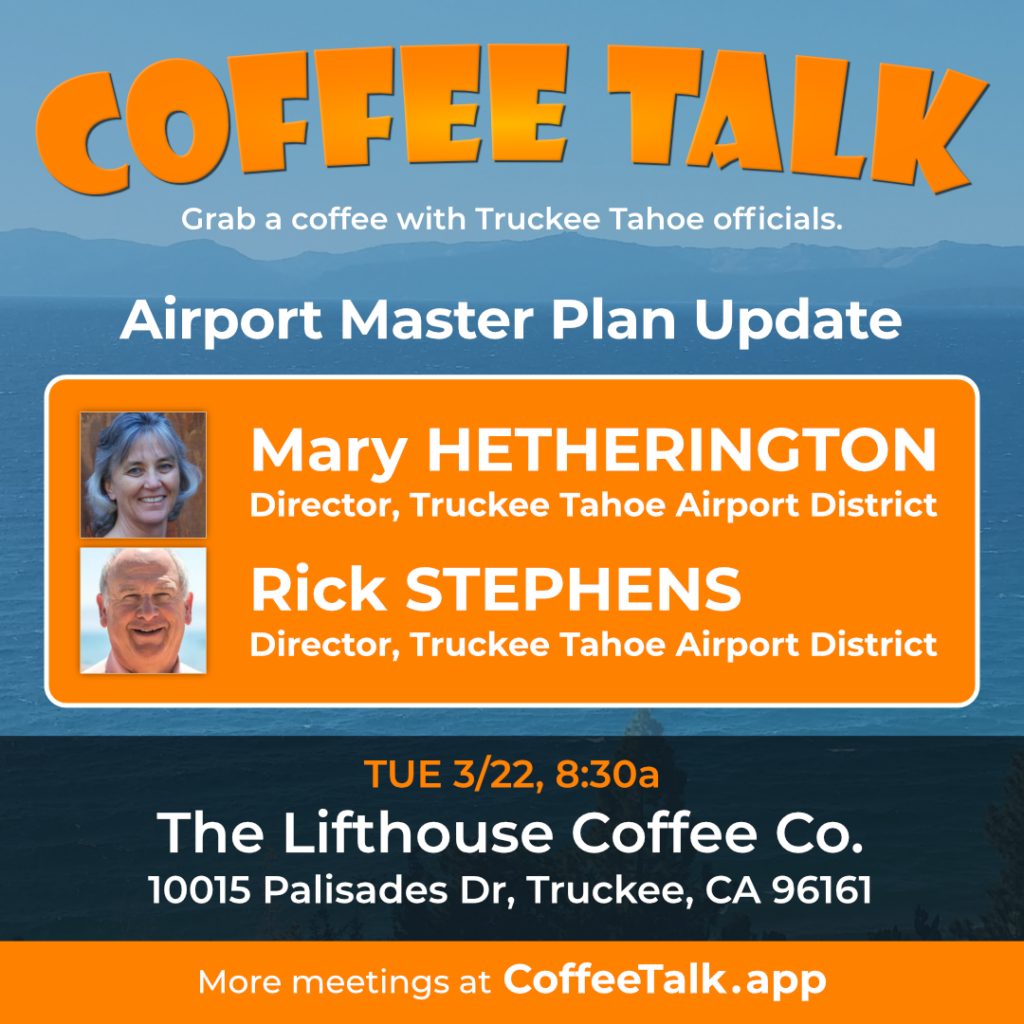
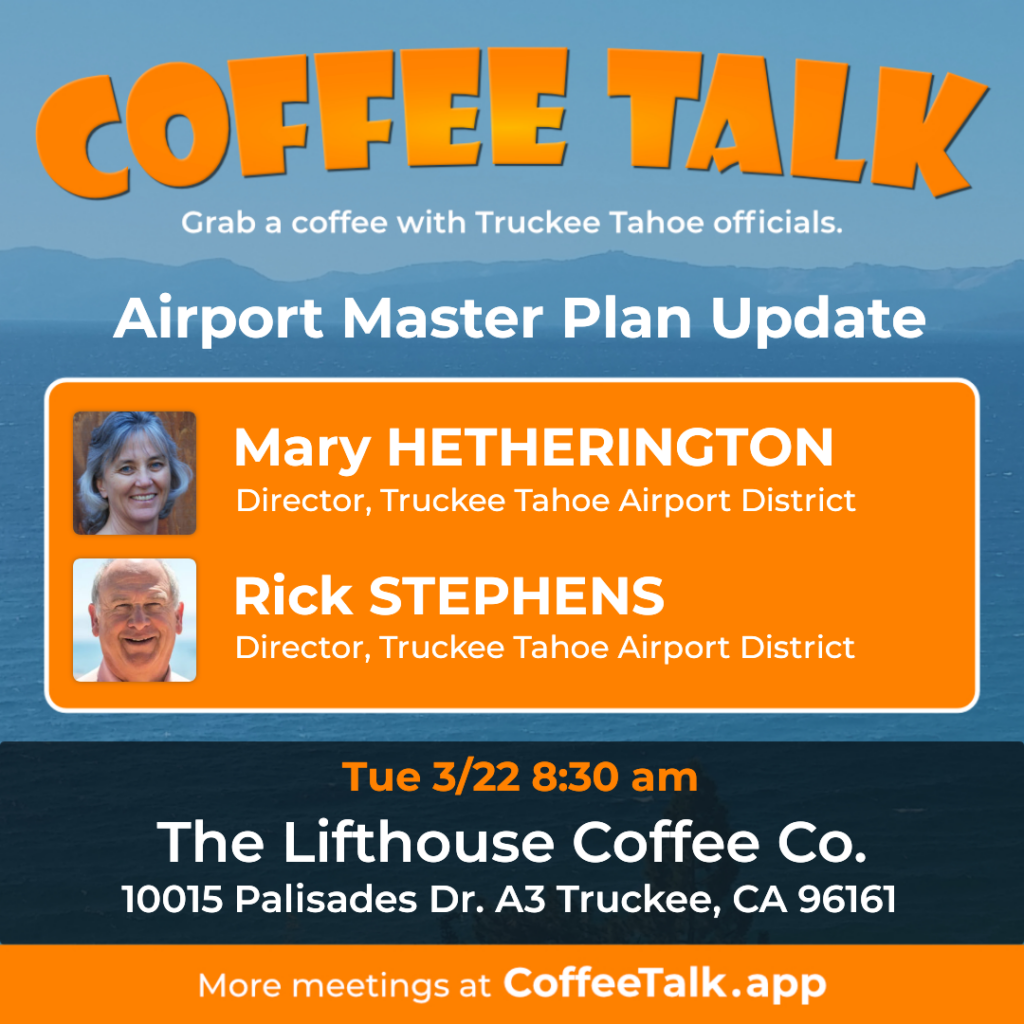
“One of the great things that APITemplate.io offers is the ability to scale font sizes to fit. This helps for officials who have longer names, and it means meeting topics can split into two lines, when needed.”
Creating the Image Templates
By using his original Affinity Photo images as guides, Diamond was able to quickly create the needed APITemplate.io templates.
“I imported the background image, which includes the lake photo, all the boxes, and the text that doesn’t change,” he explained. “All I needed to do then was add a few text placeholders and a couple of image placeholders for the officials’ photos. All that data comes from the database.”
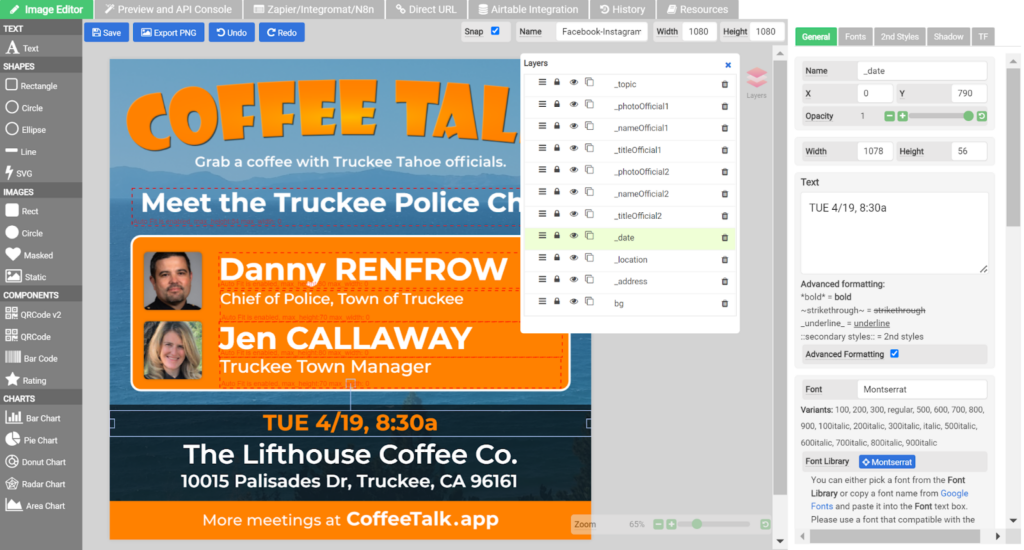
API-based Image Creation
Once the template placeholders were created, Diamond copied the field values he needed for the Integromat (Make.com) workflow.
“I thought setting up the connection between APITemplate.io and Integromat would be the most complex part of this, but the APITemplate.io integration page provides everything you need, so it’s just a few copy/paste operations into Integromat and you’re set.”
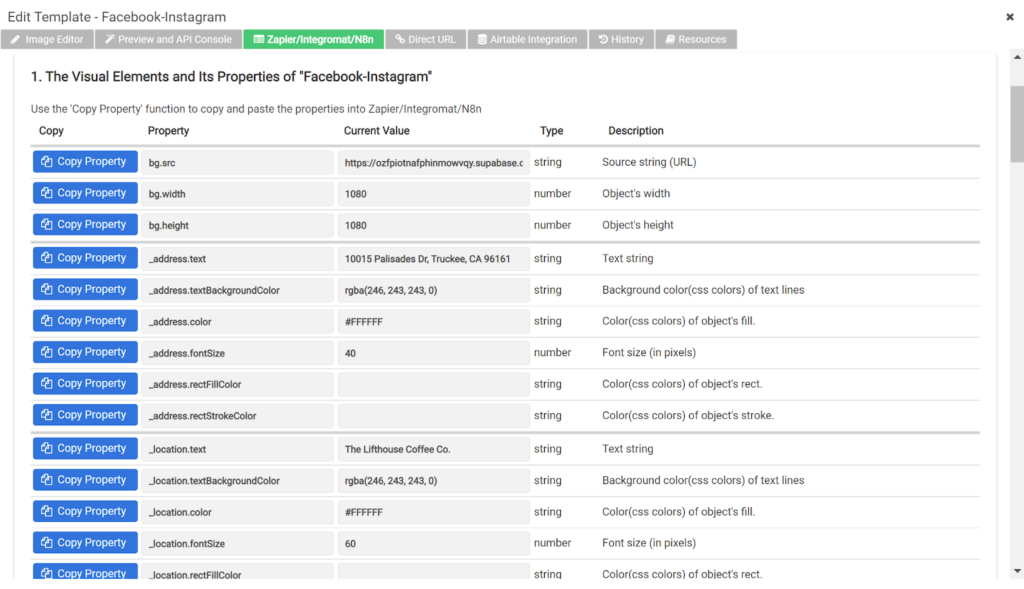
“APITemplate.io offers access to virtually everything on the template,” Diamond explained, “but I didn’t need to update my background image, or change the colors or size of anything, so I just focused on the ‘.text’ values of my placeholders.”
Inside Integromat/Make, Diamond added the APITemplate.io module and copied the values from the template that would populate the resulting images.
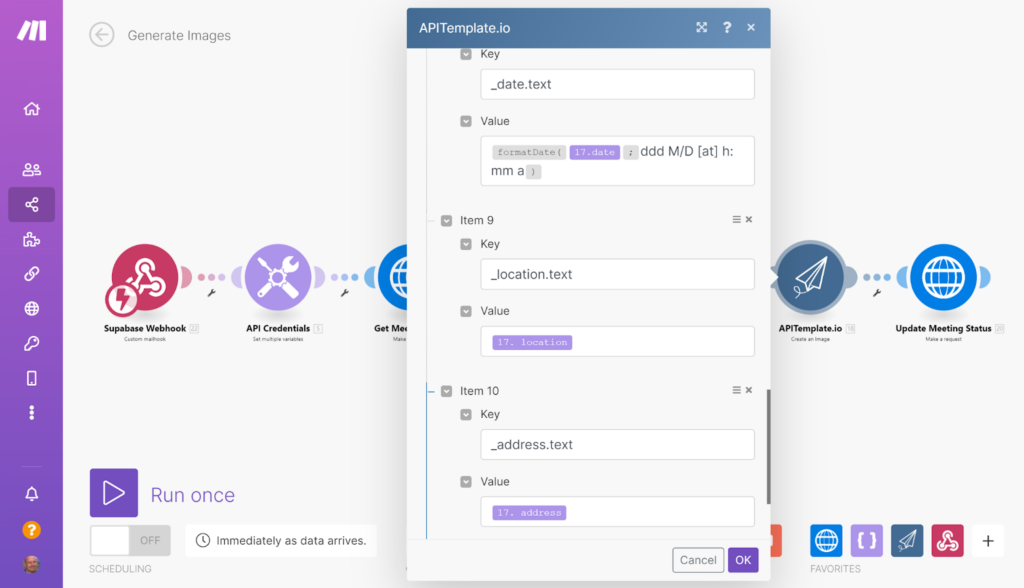
When a meeting record in the database is set to “confirmed,” the workflow launches and the images are created. All images created by APITemplate.io are available for download from the dashboard in JPEG and PNG formats.
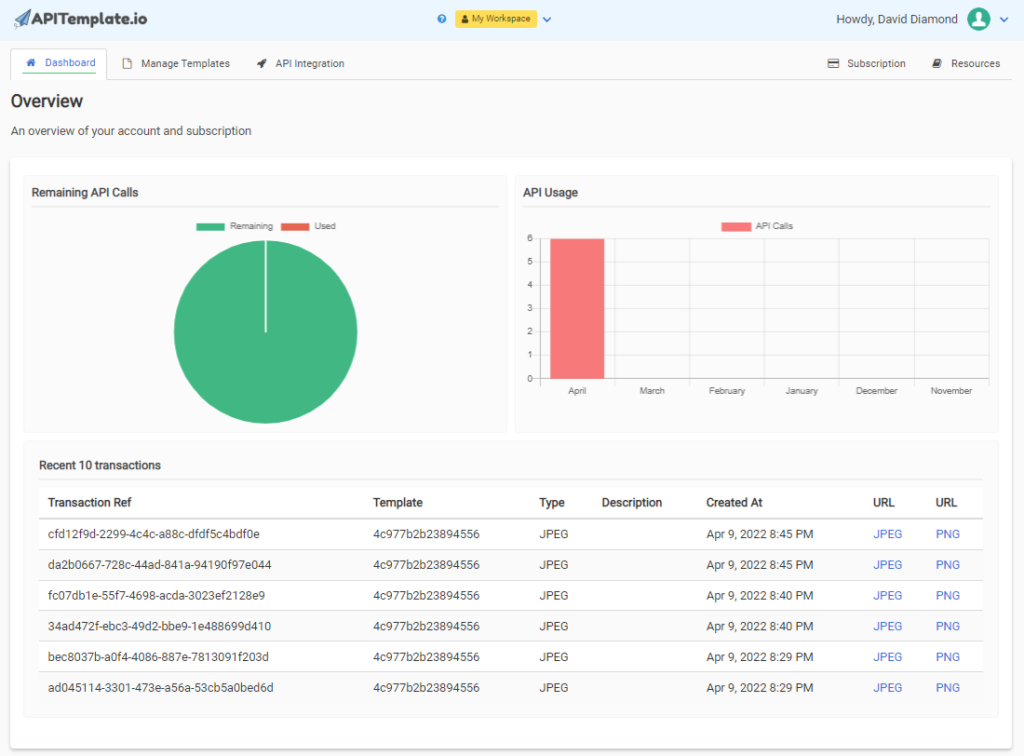
“I worked in the field of Digital Asset Management for two decades, and we used to dream of functionality like this,” Diamond recalled. “When early systems first made it possible, it was always clunky and came with a six-figure price tag. APITemplate.io has done API-based image generation right, providing a great balance between ease of use, flexibility and reliability, which is always a tough thing to accomplish in software design.”
What’s Next for CoffeeTalk.app
Diamond explained that, while the program’s immediate image creation needs are met, he built CoffeeTalk.app to scale across different regions. Two additional municipalities have already inquired into having Coffee Talks.
“It’s important for elected officials to make ourselves available to those who put us into our offices,” said Diamond, himself an elected official in the Truckee Tahoe region. “That’s why I created this program. I’m just glad I found APITemplate.io so that creating the promo images won’t become a full-time job, and I can be confident they are always correct.”
Visit CoffeeTalk.app or follow the program (and see the APITemplate.io images!) on Facebook, Instagram and Twitter.