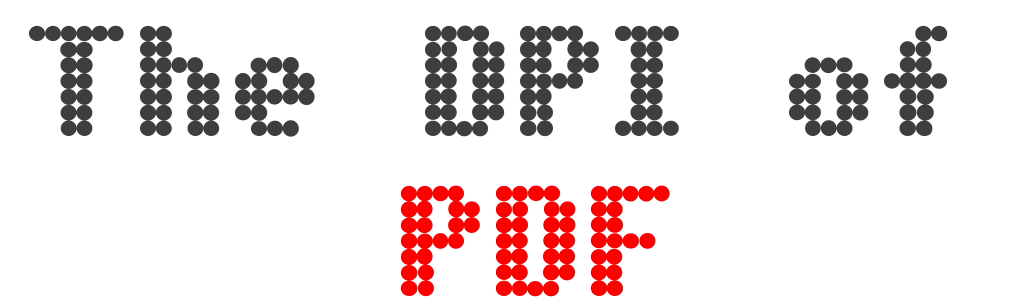
DPI is a method to determine the print size of an image on paper. The higher the DPI, the sharper the image will be. A higher resolution image provides the printer and printing device with more information. Images inside a DPF can be resampled and the method depends on the PDF editing tool you’re using. Majority of the tools will offer this feature as a part of their print preflight toolset or size optimization.
We all use PDF, but only a few understand the working. A PDF is a file format that has captured all the details of a printed document as an electronic image that you can view, navigate, print, or forward.
When you view a PDF on your computer screen, the DPI value of the screen is 72. It means that each inch on your screen is 72 pixels. When you print a PDF, the DPI value is set to 300. It means that each inch on your paper is made up of 300 pixels. Let’s dive into PDF and its DPI value.
What is a PDF file?
PDF or Portable Document Format is a file format that captures all the elements of a printed document as an electronic image that you can view, navigate, print, or forward to someone else. PDF files are created using Adobe Acrobat, Acrobat Capture, or similar products. Once the PDF is saved, you can’t edit it directly like a Word document. For editing a PDF, you will need to use a PDF editor.
The main difference between a PDF and a Word document is that a PDF preserves the look and feel of the original document, no matter what device or platform it’s viewed on. In addition, when viewed on different devices, a PDF file maintains its formatting, making it easy to share with others. On the other hand, a Word document can be easily edited and changed.
Moreover, a PDF is a static document, while a Word document is dynamic. This means that you can’t change the content of a PDF file without using a PDF editor. PDF becomes an ideal choice when you want to send a document that shouldn’t be changed.
What is DPI in PDF?
Actually, there is no resolution of a PDF file. Anything that is in the form of text or vector graphics will be generated at the required output resolution of the display. In addition, all bitmap images will have their individual resolutions in the PDF.
Moreover, DPI (Dots per Inch) refers to the print resolution with respect to the printer, while PPI (Pixels per Inch) refers to SCREEN resolution. The DPI value of a PDF is an essential factor to consider when determining the document’s quality. A high DPI value results in a higher quality document, while a lower DPI value will reduce the quality.
You can’t change the DPI of a PDF directly. To change the DPI, you need to first export the PDF as an image, then edit and resize the image to your desired DPI. Depending on the tool you are using, you can change the DPI of a PDF from within the program. For example, in Adobe Photoshop, you can go to Image > Image Size and change the DPI value.
You can either change the size of the PDF or enhance the quality using the DPI value. To increase the size of the PDF, you need to increase the number of pixels. However, this will reduce the quality of your document. If you want to maintain the quality and just want to increase the size, you need to print it at a higher DPI value.
To change the size of a PDF, open the document in Adobe Acrobat. Go to File > Properties and click on the ‘Advanced’ tab. In the ‘Image Settings’ section, select your desired DPI from the drop-down menu.
Wrapping up!
The DPI value is essential to consider when creating or printing a PDF. A high DPI value will result in a higher quality PDF, while a lower DPI value will reduce the quality. Therefore, it is essential to choose the correct DPI value to ensure that the document prints correctly when printing a PDF. Moreover, many software programs allow you to change the DPI value of a PDF, so if you need to reduce the file size, you can do so by using a PDF editor.




















