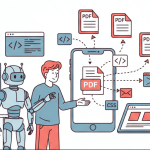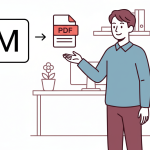This article provides guidance on how to securely access and manage generated PDF documents using APITemplate.io.
To protect sensitive data and comply with security best practices, APITemplate.io offers multiple options for safeguarding generated PDFs, including setting expiration times, returning files directly without cloud storage, and enabling direct uploads to your own cloud storage (BYOS).
In addition, APITemplate.io provides regional API endpoints to enhance performance, ensure regulatory compliance, and improve data security for users in specific geographic regions.
This article will walk you through the available options and configurations to meet your security and performance needs.
1. Options to safeguard generated PDFs:
Option 1: Setting the “Expiration” parameter
By default, the PDF URL does not expire. To ensure URLs expire after a specific time, specify the expiration in minutes in your request. This will return an AWS pre-signed URL. Once expired, the PDFs will be removed.

More details are available at APITemplate.io API Reference.
Option 2: Setting the “Export Type” to File
By default, generated PDFs are uploaded to APITemplate.io’s cloud storage, and a URL to the file is returned. If you prefer not to store the PDFs on the cloud, set the export_type parameter to file in your request.
This will return the PDF as a binary file, and it will not be stored on our cloud. Note that the maximum file size for certain endpoints is 6MB.
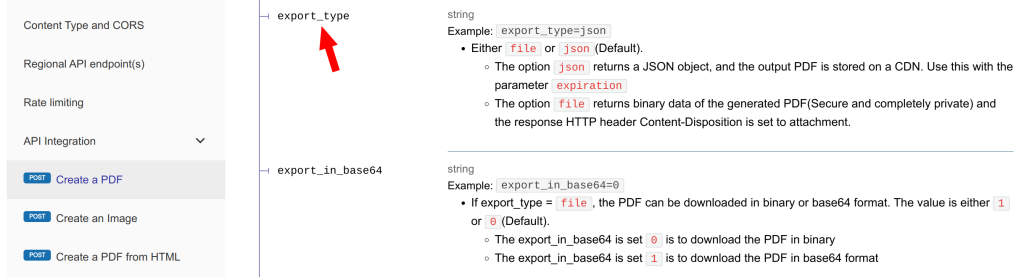
More information can be found at APITemplate.io API Reference.
Option 3: Bring Your Own Storage (BYOS)
APITemplate.io’s “Bring Your Own Storage” (BYOS) feature empowers you to maintain full control over your generated PDF documents. We will upload the generated PDF documents directly to your own cloud storage solutions, such as AWS S3, Azure Blob Storage, or Cloudflare R2.
This approach enhances data security and compliance by ensuring that your documents are stored within your trusted infrastructure.
(Note: By default the generated PDF documents are uploaded to our cloud. To disable APITemplate.io’s cloud upload, set the cloud_storage parameter to 0 in the request.)
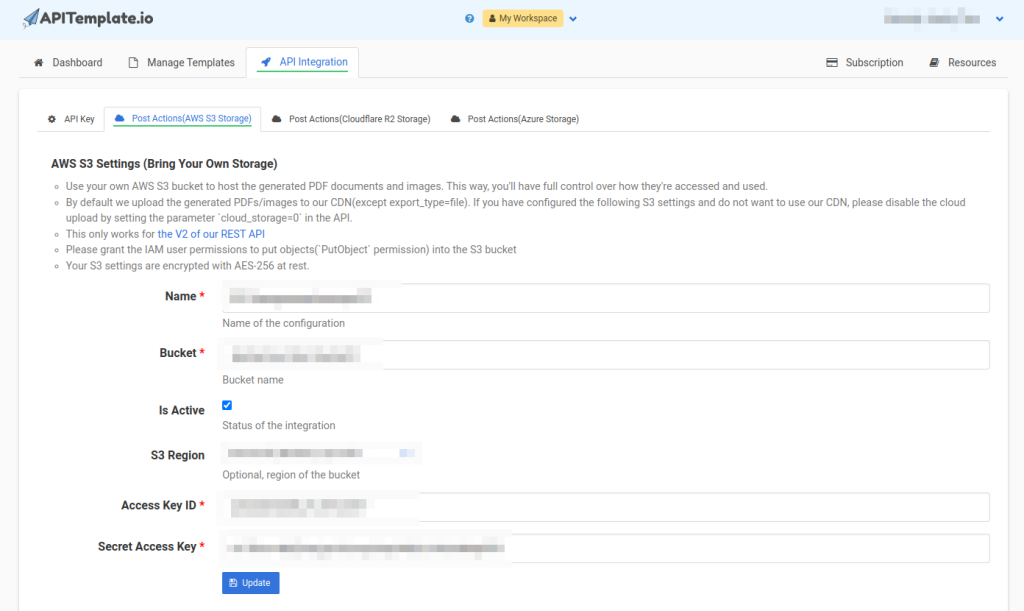
By leveraging the BYOS feature, you gain greater flexibility and control over your data management, aligning with your organization’s security policies and compliance requirements.
2. Request Logging
By default, APITemplate.io retains all request logs for 2 weeks. To disable logging, go to the API Integration tab and uncheck the “Log Request” option.
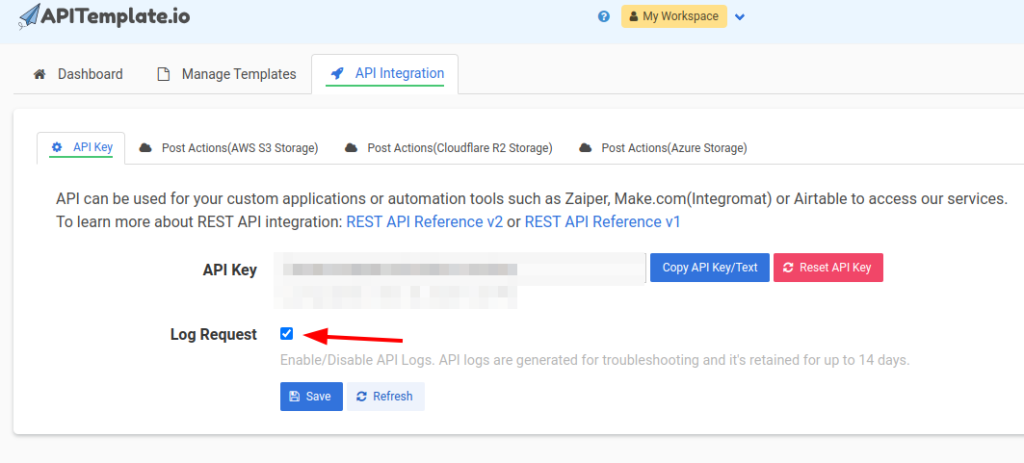
3. Regional API Endpoints
As organizations expand globally, ensuring data is handled within specific geographic regions has become a vital aspect of regulatory compliance, data privacy, and operational efficiency. To address, APITemplate.io offers Regional API Endpoints, allowing users to generate PDF documents within specific regions.
With endpoints available in the US, EU, Singapore, and Australia, businesses can tailor their API requests to ensure data is processed closer to its origin. This not only reduces latency but also strengthens compliance with data sovereignty laws such as the (GDPR) in the EU.
Additionally, by enabling data processing within specific regions, companies can maintain tighter control over their data security and privacy protocols.
The following key benefits highlight why APITemplate.io’s regional API endpoints are essential for modern, compliance-driven operations:
- Faster Response Times: Data processing and storage operations occur within the same region, reducing latency and improving performance.
- Improved Regulatory Compliance: Regional endpoints help ensure compliance with data residency regulations, such as GDPR, by processing and storing data within the customer’s region.
- Enhanced Data Security: By keeping data within regional boundaries, the risk of data breaches and unauthorized access is minimized.
For more information, please refer to the APITemplate.io API Reference.
4. Conclusion
In conclusion, APITemplate.io offers robust features to ensure the secure handling of your generated PDFs. By implementing options such as URL expiration, direct file returns without cloud storage, and the Bring Your Own Storage (BYOS) feature, you can tailor the security measures to your specific requirements.
Additionally, the availability of regional API endpoints enhances performance and aids in compliance with data residency regulations.
By leveraging these capabilities, you can confidently manage your PDF generation processes while upholding the highest standards of data security and regulatory adherence.