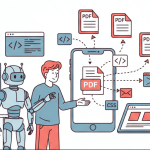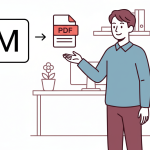1. Introduction
Markdown is a plain‑text syntax for richly formatted writing. It powers README files, static‑site generators, and knowledge bases because it is human‑friendly and version‑control‑friendly.
PDFs, on the other hand, are fixed‑layout documents perfect for distribution and they print the same on every device and preserve fonts, images, and page breaks.
Converting Markdown to PDF combines the best of both worlds: you write content quickly in Markdown, then ship a polished, paginated deliverable your stakeholders can sign off on.
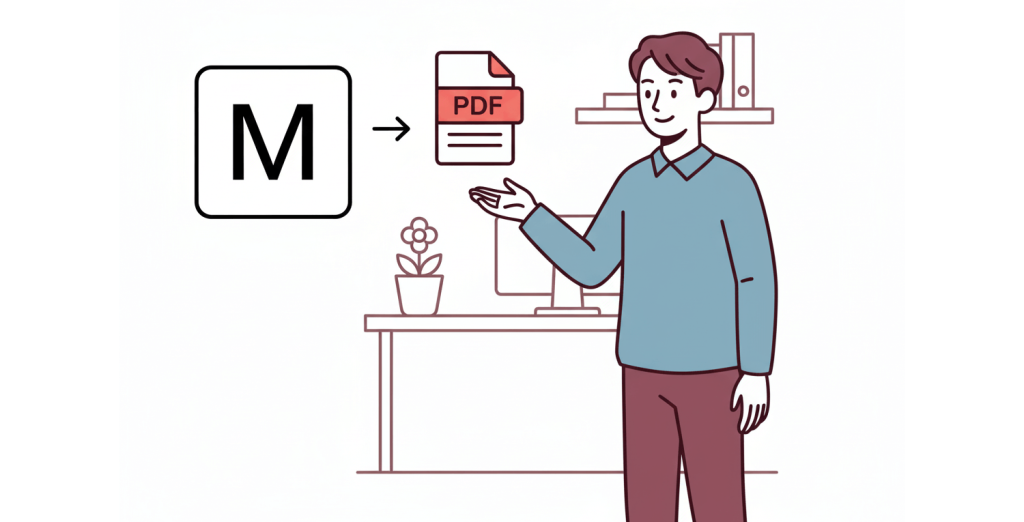
What you’ll learn & what to expect in the next few minutes:
- Set up the single API endpoint you need and retrieve your first PDF.
- Compare two approaches to convert PDF:
- Converting a raw Markdown string to PDF
- Using a reusable Markdown‑Jinja2 template to PDF
- Master advanced styling tricks: custom fonts and headers/footers.
- Explore no‑code automations that let non‑developers generate PDFs in Zapier, Make, Bubble, and n8n.
- Troubleshoot common hiccups (404 assets, latency, auth) like a pro.
Takeaway: By the end of this guide you’ll be able to turn any Markdown content into a brand‑perfect PDF with a single API call, integrating seamlessly into both code‑heavy and low‑code stacks.
2. The Oveview and Basics of Markdown
The followings are the benefits of Markdown at a glance:
- Plain‑text & lightweight files that open in any editor.
- Seamless version control: line‑by‑line diffs keep collaboration tidy.
- Human‑readable syntax keeps writers in flow, no bulky toolchains required.
- Single source multiplies into HTML, slides, EPUB, and now PDF with APITemplate.
Markdown’s beauty is its minimalism and just a handful of symbols give you headings, emphasis, lists, links, and inline code without reaching for a mouse or learning heavyweight editors.
| Markdown | Render |
|---|---|
# Heading | Heading 1 |
**bold** | bold |
*italic* | italic |
- List item | • List item |
`code` | code |
 | embeds image |
These six building blocks cover 90 % of everyday documentation needs. For a richer tour: tables, task lists, blockquotes and check out the concise primer “Markdown Guide — Basic Syntax” before returning here to turn your markdown into PDF magic.
3. Converting Markdown to PDF with APITemplate.io
APITemplate.io turns any HTML (plus its CSS and JavaScript) into a pixel‑perfect PDF. The full API reference lives at https://apitemplate.io/apiv2/ and documents every parameter, regional endpoint, and response schema in detail.
Core features include:
- REST‑first design – one
POSTto/create-pdfreturns a downloadable file. - Markdown‑ready – ship Markdown directly or embed it inside templates powered by the
markedJS library. - Jinja2 templating – separate layout from data; the server injects variables before rendering.
- Regional endpoints (US, EU, AU, SG) – keep latency low and data residency compliant.
- Low‑code connectors – Zapier, Make, Bubble, n8n, plus a gallery of pre‑built blueprints.
Two Supported Conversion Workflows
- Markdown string → PDF – Send your raw Markdown (and optional CSS) in a single request and receive a finished PDF.
- Markdown template → PDF – Store a reusable template in APITemplate, push JSON data at runtime, and let the service merge, render, and deliver the PDF.
In short, APITemplate eliminates clipboard gymnastics and desktop converters. Whether you need ad‑hoc one‑pagers or thousands of templated invoices, the same API and template editor handle it effortlessly.
4. Getting Started
Before we hit Run, make sure your local setup and APITemplate workspace have the bare essentials. Knocking out these steps up‑front prevents 90 % of “works on my machine” surprises and lets you focus on the fun stuff: Markdown, design, and automation.
- APITemplate account & API key – Sign up (free tier available) and copy your key from Dashboard → API Keys.
- Node.js 18 LTS or newer – The walkthroughs use top‑level
awaitand native ES modules. Check your version withnode -vand upgrade via NVM or Homebrew if needed. - HTTP client – We’ll demo with
axios, but any client that can POST JSON works:fetch,curl, Postman, Insomnia. The full REST spec lives at apitemplate.io/apiv2 for language‑agnostic examples. - Template ID – Create (or clone) an HTML template in the APITemplate dashboard now and note the
template_id. You’ll plug this into both the raw‑Markdown and template‑driven workflows.
Block out five minutes for this checklist and you’ll save yourself an afternoon of head‑scratching later.
5. Approach 1: Converting Markdown String to PDF
Converting Markdown content is perfect for content that changes every run and think user‑authored docs, real‑time analytics snapshots, or weekly reports generated in CI/CD.
Step 1. Create an HTML Wrapper in APITemplate.io
1. In the Manage Template page click on the New PDF Template button.
2. Next select Markdown String to PDF template then click on the Create button.
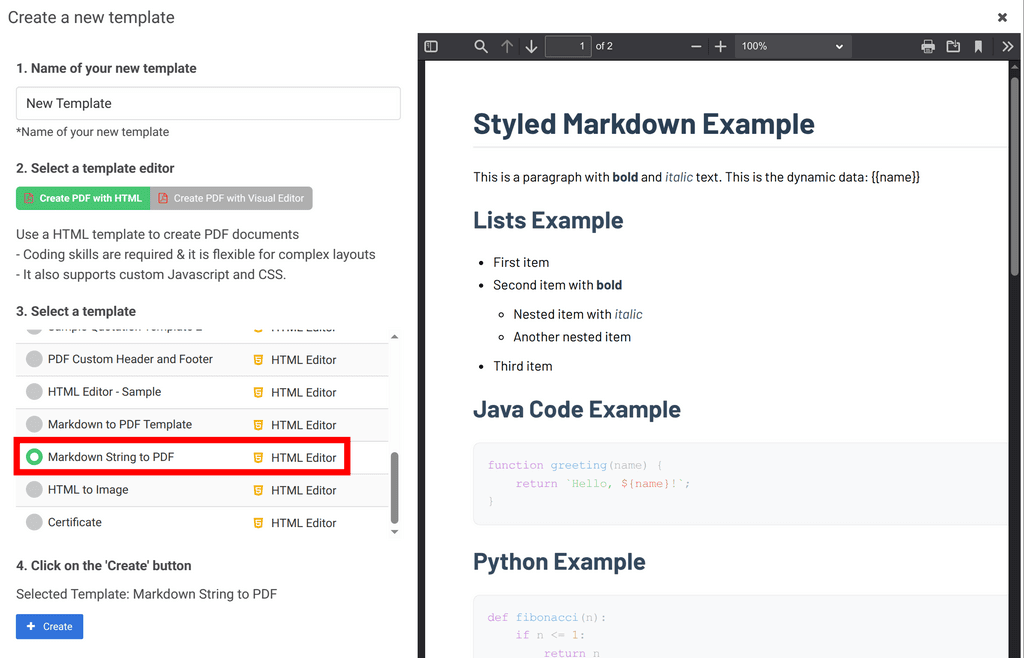
3. Click on the edit button of the newly created template and you may copy the template_id in the Manage Templates tab.
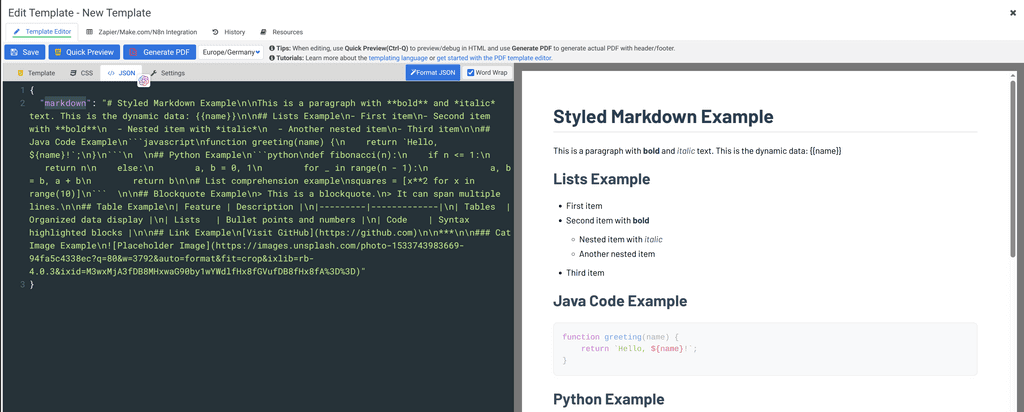
4. You can modify the CSS style of the template if you wish, but it’s perfectly fine to use it as is unless you want to make further customizations.
Step 2. Send Markdown + Data to /create-pdf
import axios from "axios";
const { APITEMPLATE_KEY,TEMPLATE_ID } = process.env;
async function mdToPdf(markdownText) {
const { data } = await axios.post(
"https://rest.apitemplate.io/v2/create-pdf?template_id="+TEMPLATE_ID,
{
markdown: markdownText
},
{ headers: { "X-API-KEY": APITEMPLATE_KEY } }
);
console.log("Download →", data.download_url);
}
mdToPdf(`# Hello World\nRendered on **${new Date().toLocaleDateString()}**`);
Within seconds the API responds with download_url, which you can stream directly to the browser or save to S3.
6. Approach 2: Markdown Template to PDF
The template first approach is great for invoices, certificates, or contracts where layout is static but data changes. Designers can update one template in the dashboard without touching your backend code.
Step 1. Create an HTML Wrapper in APITemplate.io
1. In the Manage Template page click on the New PDF Template button.
2. Next select Markdown String to PDF template then click on the Create button.
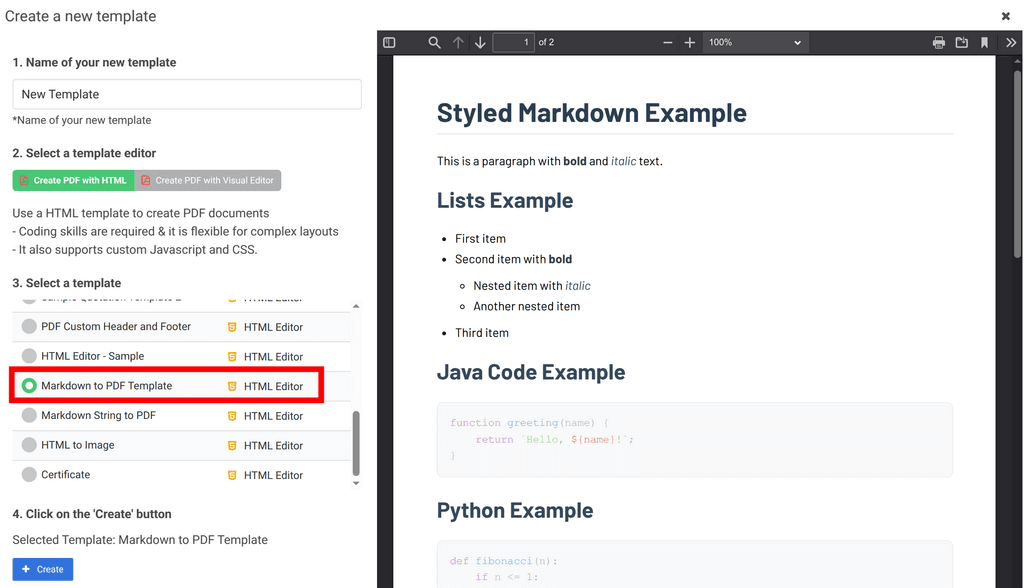
Step 2. Author the Template in Markdown + Jinja2
<template id="markdown-content">
# Invoice {{invoice_number}}
Hello {{customer_name}},
Thank you for your business on **{{invoice_date}}**.
| Item | Quantity | Price |
|------|----------|-------|
{% for item in items -%}
| {{item.name}} | {{item.qty}} | ${{item.price}} |
{% endfor %}
**Total:** ${{total}}
</template>In the JSON/Data tab
{
"invoice_number": "INV-0625",
"invoice_date": "2025-06-25",
"customer_name": "Acme Corp",
"items": [
{ "name": "API Calls", "qty": 10000, "price": 99 },
{ "name": "Storage", "qty": 10, "price": 2 }
],
"total": 119
}A small HTML wrapper exactly like section 5 loads marked and converts the Markdown to HTML at render time.
The following is how it looks like in the template editor
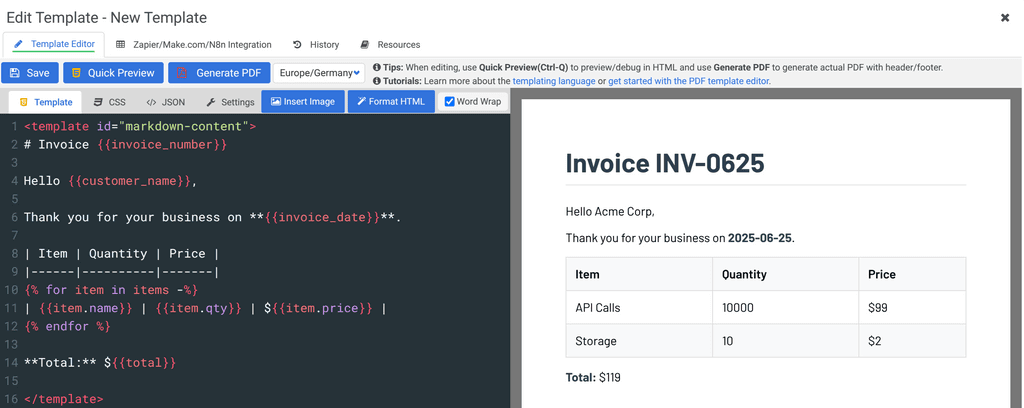
Step 3. Trigger a Render With Fresh JSON Data
await axios.post("https://rest.apitemplate.io/v2/create-pdf?template_id="+template_id, {
invoice_number: "INV-0625",
invoice_date: "2025-06-25",
customer_name: "Acme Corp",
items: [
{ name: "API Calls", qty: 10000, price: 99 },
{ name: "Storage", qty: 10, price: 2 }
],
total: 119
}, { headers: { "X-API-KEY": APITEMPLATE_KEY } });APITemplate.io then compiles Jinja2, parses Markdown, renders HTML, and returns a PDF: no extra steps on your side.
7. Styling & Customization
Styling is where your Markdown content transforms into a fully branded, press‑ready PDF.
Because APITemplate renders through headless Chrome, virtually every modern web‑design technique is on the table and so designers can keep their favourite workflows while engineering stays hands‑off.
Using the CSS Tab
The CSS tab in the template editor behaves exactly like a <style> block on a normal website.
<style>
body {
font-family: Barlow;
background: white;
}
/* Output container */
#output {}
/* Headings */
#output h1 {
font-size: 2.2em;
color: #2c3e50;
border-bottom: 2px solid #eee;
padding-bottom: 0.5rem;
margin: 1.5rem 0;
}
#output h2 {
font-size: 1.8em;
color: #34495e;
margin: 1.5rem 0;
}
...Headers and Footers
Open your template, switch to Settings → Header / Footer, paste plain HTML (inline CSS and Jinja2 tokens allowed), and APITemplate injects it into each page automatically.
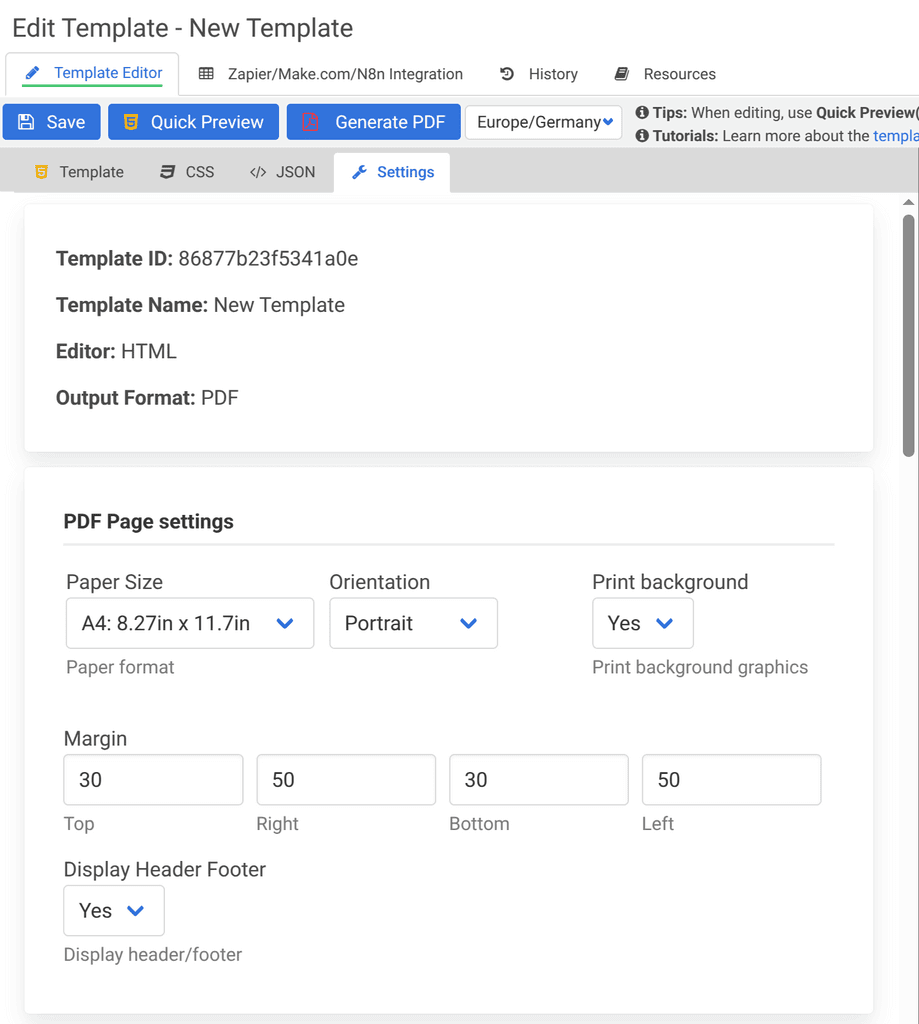
8. Troubleshooting & Tips
Most obstacles fall into three buckets:
- Authentication – A missing or invalid
X-API-KEYheader returns401 Unauthorized. Double‑check environment variables and that you’re sending to the correct regional endpoint. - Asset Loading – Blank images or CSS usually trace back to blocked CORS or private URLs. Use absolute HTTPS links, embed Base64, or serve from a publicly reachable CDN.
- Performance – Large Markdown files can bloat payload size. Gzip your request body, cache templates server‑side, and route traffic to the nearest regional endpoint (
rest-us,rest-de,rest-au,rest-sg) to shave off latency.
Enable verbose logging during development and APITemplate returns detailed error messages in its JSON response so you can pinpoint issues fast.
9. No‑Code & Low‑Code Integrations
APITemplate offers official Zapier, Make, Bubble, and n8n integrations specifically for PDF generation, so teams can trigger document creation in minutes without touching server‑side code.
Not every PDF needs a full‑blown backend. Marketing teams, project managers, and operations staff often prefer drag‑and‑drop automations that ship value quickly.
APITemplate ships native modules and pre‑configured blueprints for the most popular automation platforms, letting non‑developers build powerful document pipelines without writing a single line of JavaScript.
Whether your workflow runs in Zapier, Make, Bubble, n8n, or a raw REST microservice, APITemplate guarantees identical Chromium‑quality PDFs and keeps integration effort minimal.
10. FAQ
How are images handled in Markdown?
Use absolute HTTPS URLs. APITemplate fetches them during rendering. For private assets embed Base64 data URIs or send presigned URLs valid for the render window.
Is there a free tool for quick conversions?
Absolutely and check out the our free Markdown to PDF Converter at https://apitemplate.io/pdf-tools/convert-markdown-to-pdf/. It uses the same engine behind the scenes and costs nothing for casual use.
Where can I find the complete API reference?
The living spec for every endpoint, parameter, and example request is hosted at https://apitemplate.io/apiv2/.
What does PDF generation cost?
APITemplate charges per successful render with generous free credits on new accounts.See the pricing page for the current tiers.
11. Conclusion & Next Steps
APITemplate makes the Markdown‑to‑PDF journey remarkably straightforward.
Whether you stream raw Markdown for one‑off reports or rely on a centrally managed template for thousands of invoices, the HTML to PDF engine handles rendering, pagination, and asset loading with browser‑grade fidelity.
The REST API is documented in detail at our API Reference: Any stack or no‑code tool can integrate in a few lines or clicks. Add robust CSS support, regional endpoints for low‑latency compliance, and a thriving template gallery, and you have a complete document generation platform that scales from hobby projects to enterprise batch jobs.
If you haven’t already, sign up for a free account at here