Split PDF Files Online – Extract, Separate, and Download Instantly
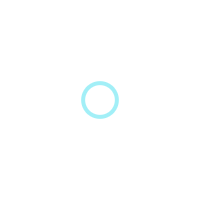
Frequently asked questions
What is this tool about?
The Split PDF tool by APITemplate.io is a free and user-friendly solution that allows you to divide a PDF document into individual pages or extract specific pages into smaller PDF files. This is perfect for when you need only parts of a document or want to organize your content into smaller, more manageable files.
Is the tool free?
Yes, the tool is completely free to use without any hidden charges or subscription requirements.
How to split a PDF document in to multiple files online for free?
Here’s a step-by-step guide on how to use the split PDF tool by APITemplate.io:
- Open the Split PDF tool page provided by APITemplate.io in your browser.
- Locate the upload section in the center of the page, which features a cloud icon and the instruction: “Click to upload or drag and drop.”
- Click the upload box to open a file browser on your device, or drag and drop your PDF file directly into the upload area.
- Once the file is uploaded, the tool will process the document and provide options for splitting.
- Select the pages you want to extract or divide by following the prompts on the interface.
- Confirm your selection and click the appropriate button to start the splitting process.
- After processing is complete, download the split PDF files by clicking the provided download link.
What is APITemplate.io?
APITemplate.io is designed for generating PDF documents from reusable templates. It can be easily integrated with popular tools like Zapier, Airtable, Make.com, Bubble.io, n8n, UiPath, or directly via REST API, making it highly adaptable to various workflows.
There are three main ways to generate PDF documents using APITemplate.io:
- Template-based PDF generation: Create PDFs from predefined templates.
- HTML to PDF generation: Convert HTML content directly into PDF format.
- URL to PDF generation: Convert entire web pages to PDFs by simply providing their URLs.
The platform also supports custom CSS and JavaScript, allowing for advanced styling and customization. Its powerful template engine ensures that you can create complex documents efficiently, while the API Console enables you to preview and customize JSON data instantly.
In addition, APITemplate.io offers support for adding custom headers and footers, including page numbers and total page counts, making it an excellent choice for creating polished, professional PDF documents.
Get started for FREE, No Creditcard required
APITemplate.io Offers API for PDF Generation
Auto-generate PDFs with HTML and WYSIWYG
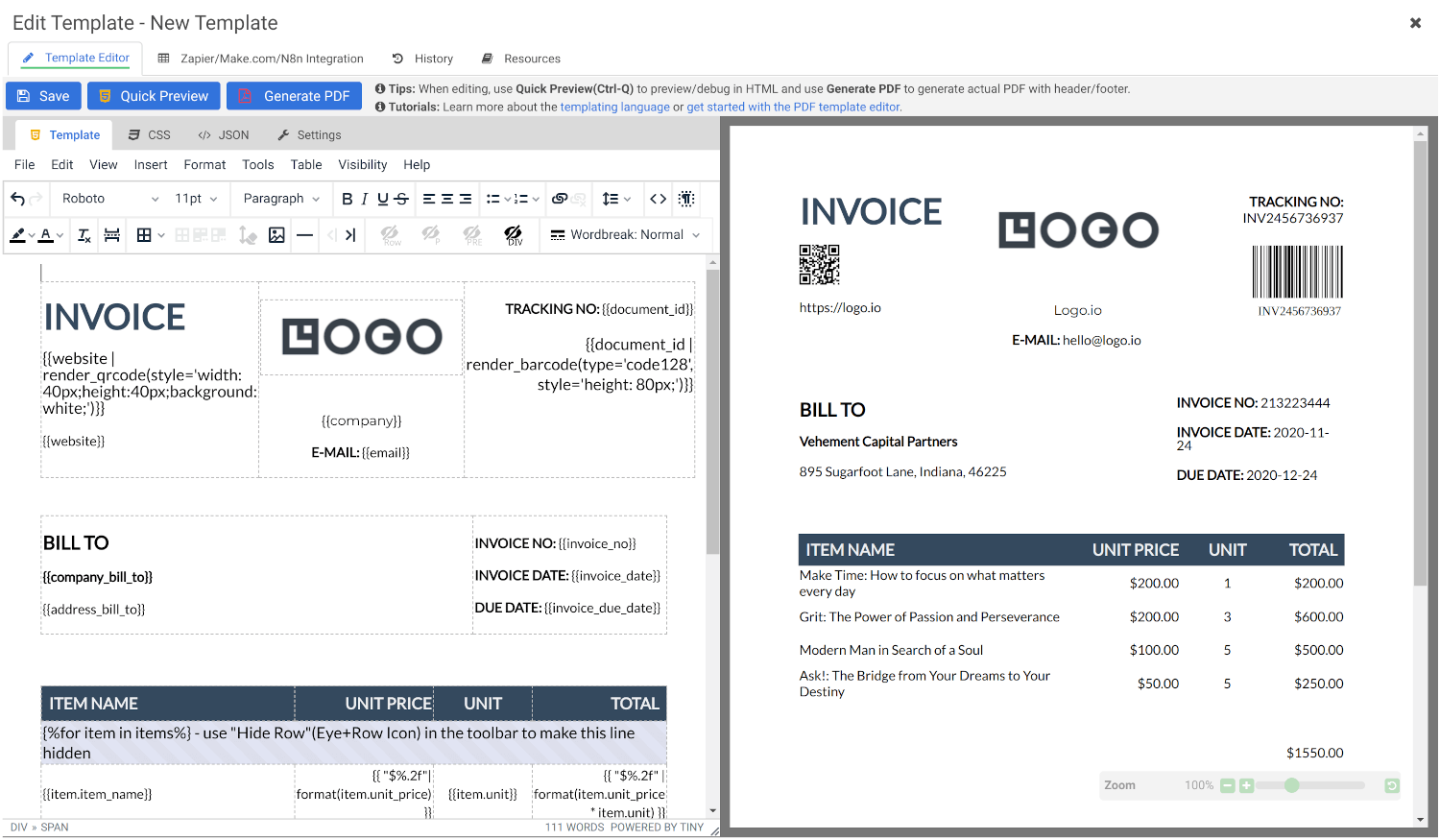
Create Document Templates with Visual Editor
Create stunning PDFs using our WYSIWYG Template Editor. With its user-friendly interface, you can design templates visually — no coding required.
Combine your designs with JSON data to generate dynamic, fully-customized PDFs tailored to your needs. Perfect for invoices, reports, certificates, and more.
Convert HTML to PDF
Effortlessly convert HTML to PDF using APITemplate.io’s powerful HTML Template Editor. Combine your HTML, CSS, and JavaScript skills with dynamic JSON data to create custom templates that deliver pixel-perfect PDFs.
Our PDF generation solution supports modern web technologies, enabling seamless integration for your automated workflows, reports, and more.
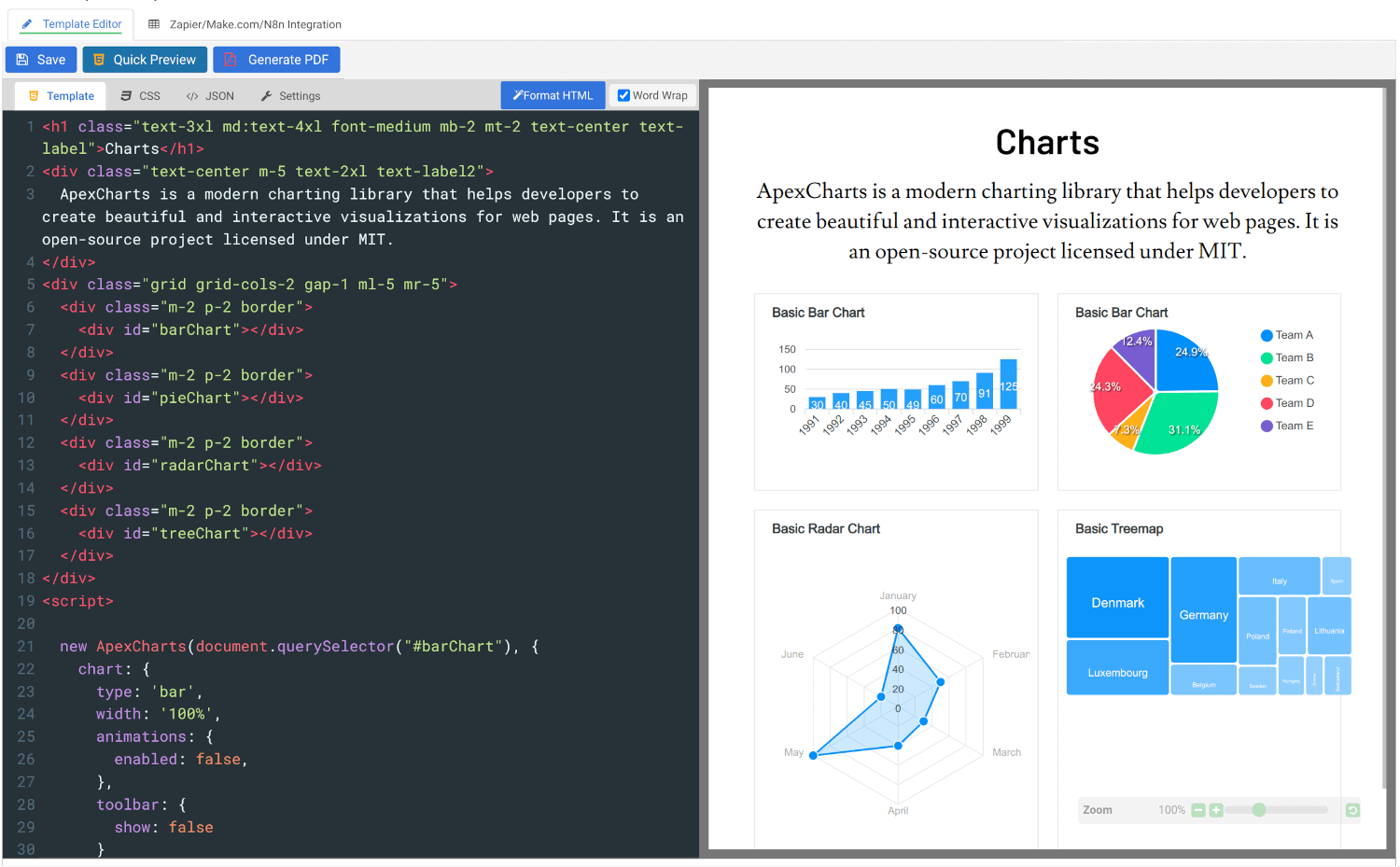
Get started for FREE, No Creditcard required
- Convert HTML to PDF
- PDF DPI Analyzer
- Compress PDF
- Extract Images from PDF
- Convert Markdown to PDF
- Extract Text From PDF
- Add Watermark to PDF
- Extract PDF Metadata
- Add Page Numbers to PDF
- Merge Multiple PDFs
- Split PDF
- Rotate PDF Pages
- Convert PDF to HTML
- Convert PDF to PNG
- Convert PDF to JPEG
- Convert PNG to PDF
- Convert JPEG to PDF
- JSON Validator/Formatter
- Free Image Optimizer
- PDF Measuring Tool
- Edit documents securely