Auto-Generate PDFs and Images with Zapier and APITemplate.io
Streamline your workflows and save time with APITemplate.io’s seamless integration with Zapier.
Automate document and image generation by connecting over 7,000 apps in just a few clicks. No coding required—boost efficiency and productivity today.
Perfect for marketers, developers, and businesses seeking scalable automation.
How do I connect APITemplate.io to Zapier?
Zapier lets you connect APITemplate.io to 7,000+ other applications and APITemplate.io allows you to create content on-demand based on your designs, instead of manually crafting the perfect content.
Automated connections called Zaps ⚡, set up in minutes with no coding, can automate your day-to-day tasks and build workflows between apps that otherwise wouldn’t be possible.
Each Zap has one app as the Trigger🎣, where your information comes from and which causes one or more Action 🏃♂️ in other apps, where your data gets sent automatically.
- Log in to your Zapier account or create a new account.
- Navigate to My Apps from the top menu bar.
- Now click on Connect a new account… and search for APITemplate.io
- Use your credentials to connect your APITemplate.io account to Zapier.
- Once that’s done you can start creating an automation!
Use a pre-made Zap or create your own with the Zap Editor. Creating a Zap requires no coding knowledge and you’ll be walked step-by-step through the setup.
Need inspiration? See everything that’s possible with APITemplate.io and Zapier
API for PDF Generation
Create Beautiful PDF Documents with APITemplate.io
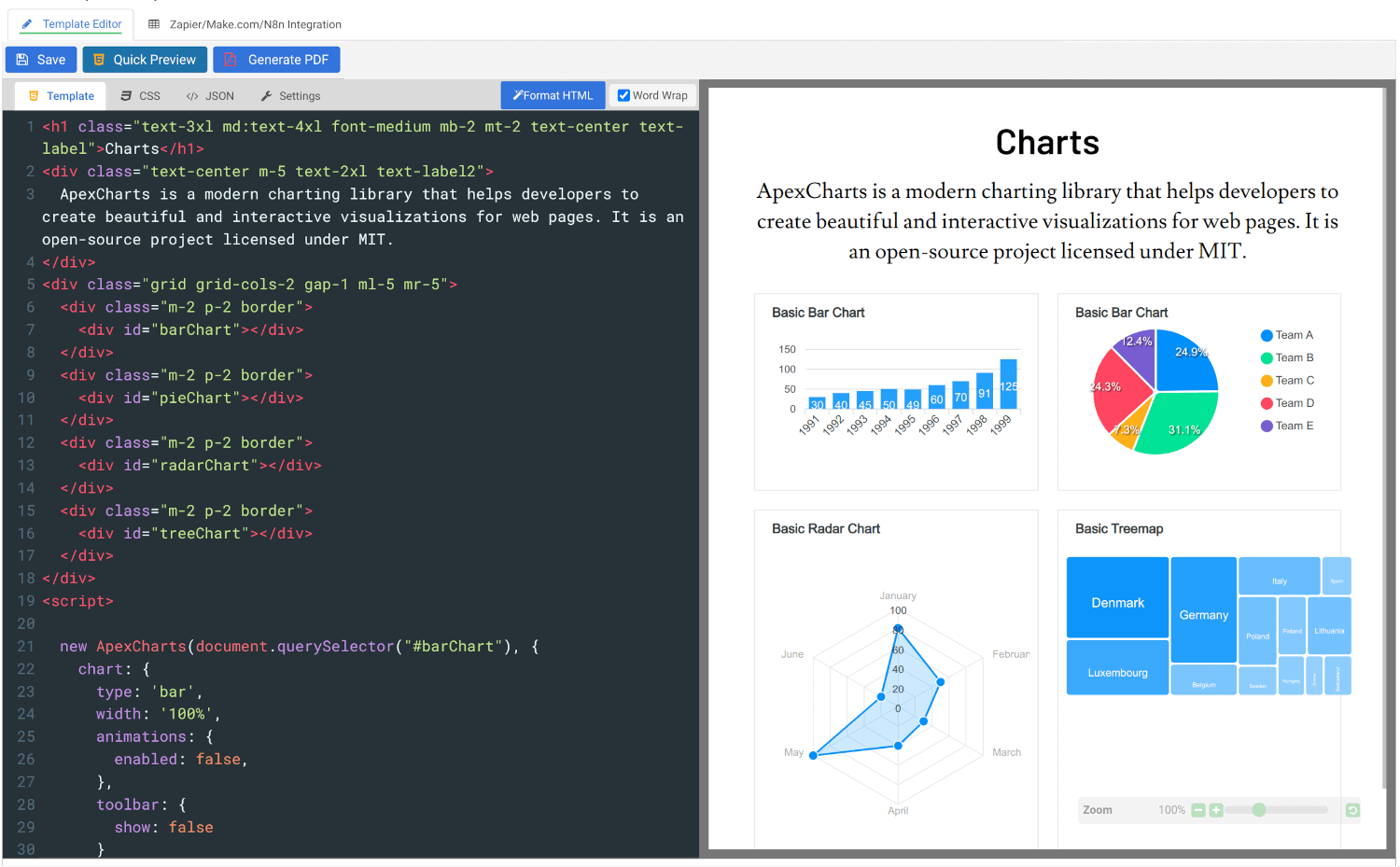
Template Editor for PDF Document Generation
Create Document Templates with Visual Editor
Create stunning PDFs using our WYSIWYG Template Editor. With its user-friendly interface, you can design templates visually — no coding required.
Combine your designs with JSON data to generate dynamic, fully-customized PDFs tailored to your needs. Perfect for invoices, reports, certificates, and more.
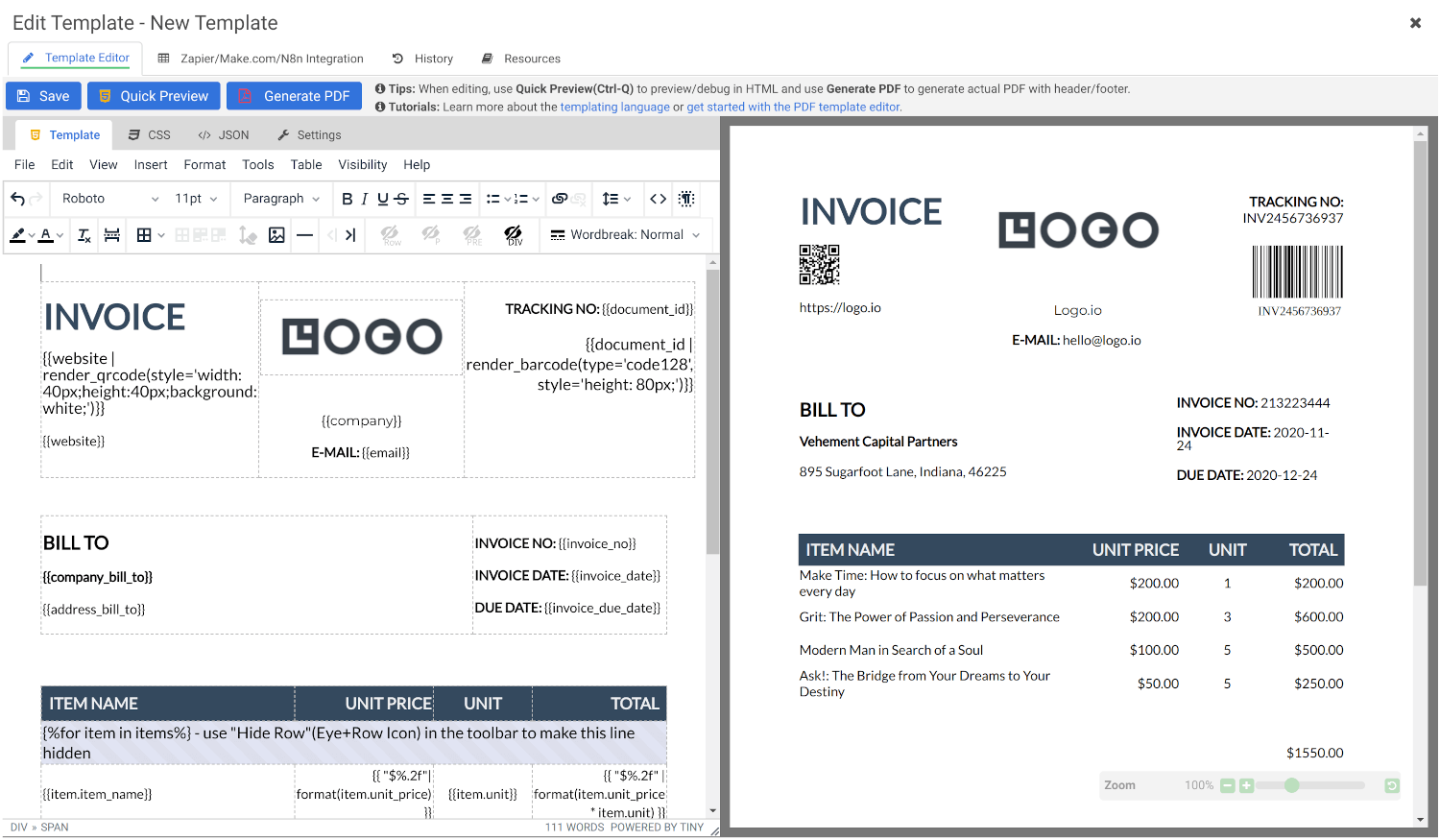
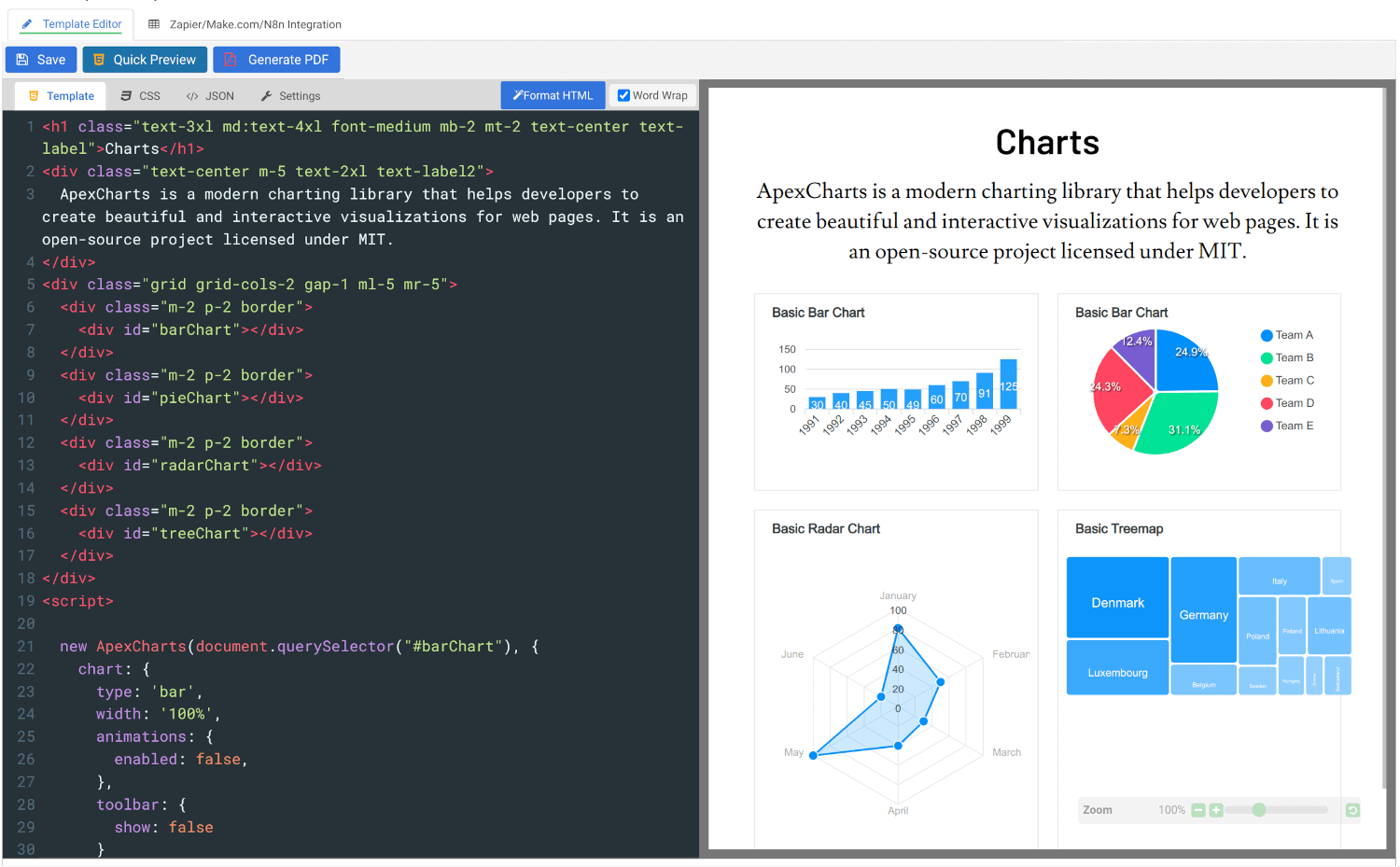
Convert HTML to PDF
Effortlessly convert HTML to PDF using APITemplate.io’s powerful HTML Template Editor. Combine your HTML, CSS, and JavaScript skills with dynamic JSON data to create custom templates that deliver pixel-perfect PDFs.
Our PDF generation solution supports modern web technologies, enabling seamless integration for your automated workflows, reports, and more.
API for Image Generation
Auto-generate banners, social images, QR codes in seconds
- Generate images from reusable templates
- Integrate with Zapier, Airtable, Make.com, n8n, UiPath, or REST API
- Easy-to-use drag and drop editor
- No HTML or CSS knowledge required
- Auto-Position to create responsive image
- Smart Crop to find a good crop for your image
- Templates for Facebook posts, Instagram posts, Pinterest, and other social media
- Add text to image or add a caption to images/photos via API
- Support dynamic components such as QR code and rating
- Preview instantly
- Infographics and banner generation
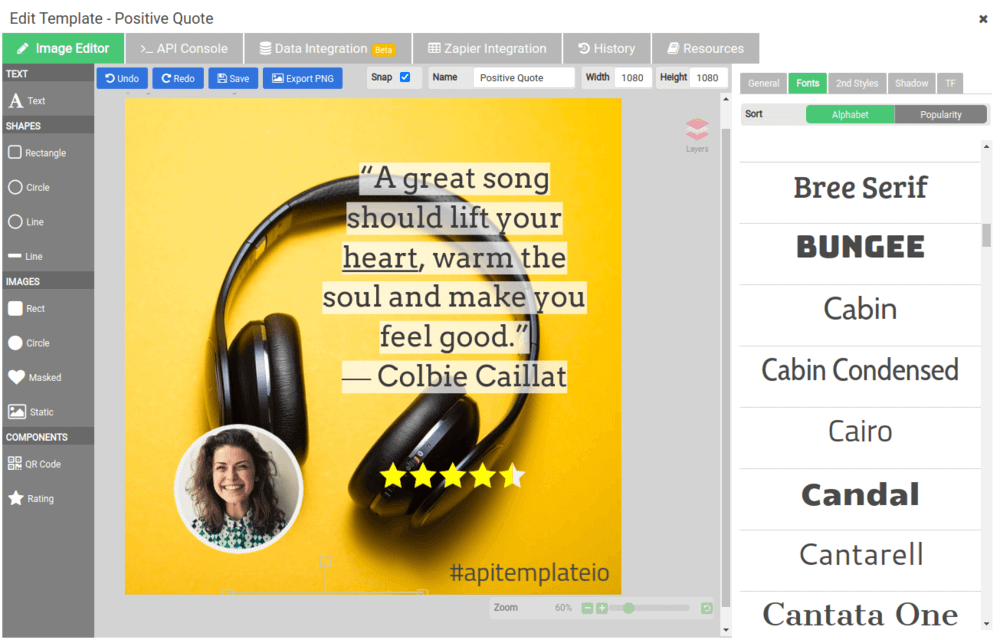
We have generated over 10 million PDF documents and images for our customers and partners.
Create PDFs from Reusable Templates, HTML or URLs
Easily generate professional PDFs using reusable templates, raw HTML, or web-page URLs. With our powerful PDF generation API, you can create polished, high-quality documents in no time.
No-Code Automation & Integrations
Streamline your media PDF generation with ease. Integrate effortlessly using Zapier, Make.com, n8n, or our robust REST API — no coding required.
Regional API Endpoints
Achieve faster performance and ensure data compliance by processing and storing requests and PDFs within your region. Supported regions include the US, EU, Singapore, and Australia.
Sync or Async Parallel Conversions
Handle multiple requests simultaneously with synchronous or asynchronous processing. With asynchronous requests, you’ll be notified via webhook once the content is generated.
Support Custom CSS and Javascript
We support custom CSS and JavaScript, allowing you to fully customize the design, layout, and functionality of your PDFs to align perfectly with your branding and specific needs.
Advanced Options for PDF Generation
Customize the headers and footers with page numbers, integrate personalized CSS and JavaScript, optimize the quality of generated PDFs through resampling.
Real-Time Side-by-Side Preview Panel
Edit and preview your content instantly with our interactive side-by-side preview panel for a seamless PDF generation experience. We support HTML, CSS and Javascript.
10+ Millions PDFs and Images Generated
We have generated millions of PDF documents and images for customers worldwide, empowering businesses to automate and scale their content creation effortlessly.
Customer Reviews
We have generated over 10 million PDF documents and images for our customers and partners.
It has been the perfect fit for us as we grow our Oxford summer school.
Thanks to an AWS Inclusion and Diversity grant, we're enhancing our live-streaming workflow, further boosted by your product's automation capabilities.
We're grateful for your excellent service and wanted to share our positive experience.

Having a vibrant social media community is crucial for our growth and APITemplate.io played crucial role in automating generation of digital posters for job postings, profile pitches, funding requests etc, to help us grow from 0 to 200K+ followers in LinkedIn in less than one year.


This is a great tool to use, both affordable, and the support service turnaround time is second to none!
Defintely worth the subscription!

Despite the issue not being directly related to APITemplate.io, their team efficiently guided me to the right formatting. Many thanks!
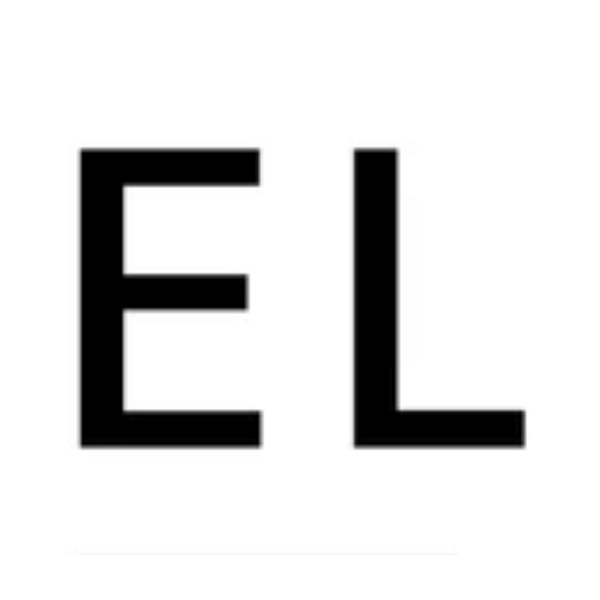
It meets all our requirements and requests for changes/improvements can be discussed directly with Jacky 1:1.
Thanks and greetings from Germany

We are building a digital solution in an antiquated industry, which means we need to communicate data to our partners in the format that they are accustomed to (pdf forms).
APITempate makes it easy for us to do this!
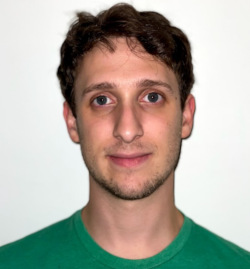
New features are regularly added, and reasonable custom requests are honoured within days.

If you are struggling with PDF's, like I was, check 'em out!

Using the template editor is a bit of a learning curve, but the support team is very responsive and helpful.

Support is also fast and responsive.
Great vendor!

Sign up now for free!
- Convert HTML to PDF
- PDF DPI Analyzer
- Compress PDF
- Extract Images from PDF
- Convert Markdown to PDF
- Extract Text From PDF
- Add Watermark to PDF
- Extract PDF Metadata
- Add Page Numbers to PDF
- Merge Multiple PDFs
- Split PDF
- Rotate PDF Pages
- Convert PDF to HTML
- Convert PDF to PNG
- Convert PDF to JPEG
- Convert PNG to PDF
- Convert JPEG to PDF
- JSON Validator/Formatter
- Free Image Optimizer
- PDF Measuring Tool
- Edit documents securely