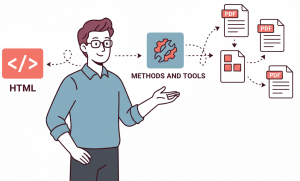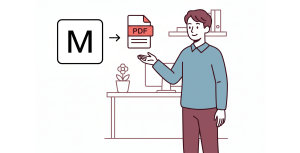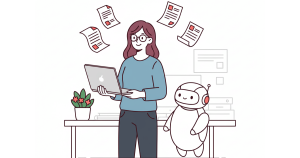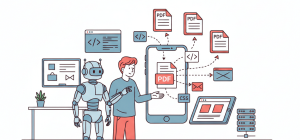
How to Generate PDFs in React Native Using HTML and CSS
This guide shows how to generate PDFs in React Native by converting HTML/CSS content into a PDF file directly on the device (no server required). You’ll also see an Expo-friendly alternative and when a server-side renderer makes more sense.